Hello,
since the latest Windows-Update I can’t start TiddlyDesktop anymore.
“nw.exe” will be blocked:
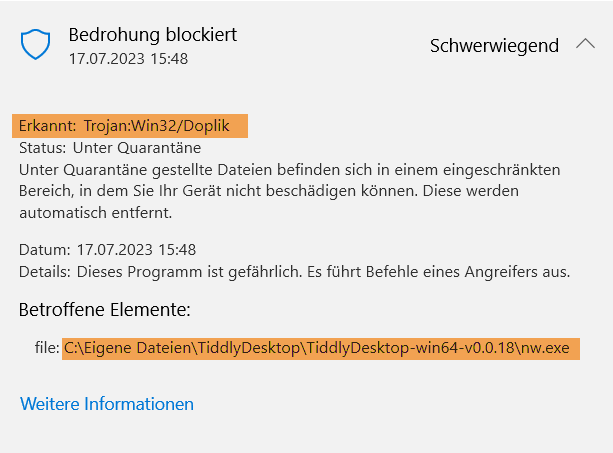
Microsoft Defender SnartScreen will controlled by company:
running:
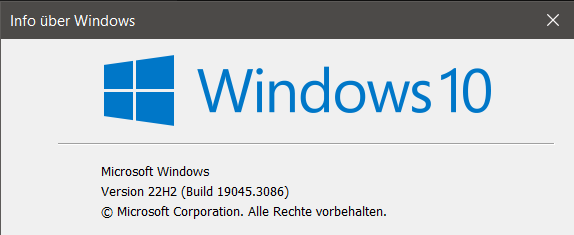
Any ideas?
Thanks, Stefan
Hello,
since the latest Windows-Update I can’t start TiddlyDesktop anymore.
“nw.exe” will be blocked:
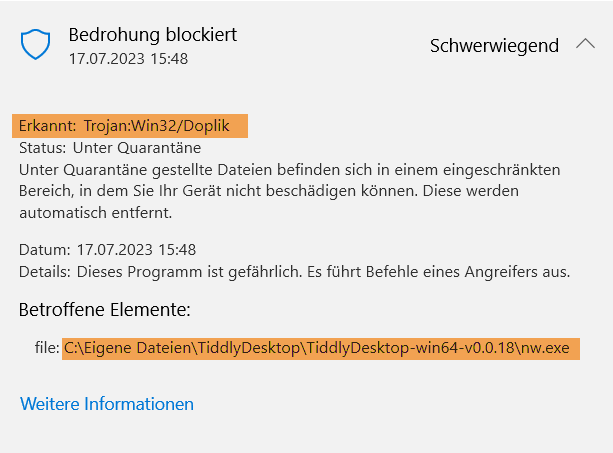
Microsoft Defender SnartScreen will controlled by company:
running:
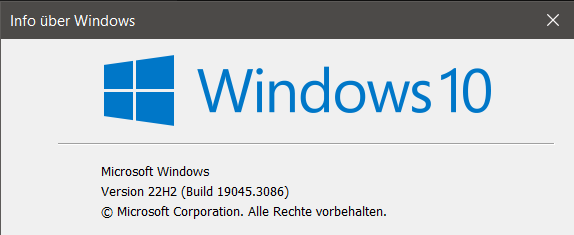
Any ideas?
Thanks, Stefan
Hi @StS the same problem was reported via GitHub last week:
It seems to be a periodic issue with Window Defender and apps built with the nw.js framework.
Are you able to override the warnings and get TiddlyDesktop to run successfully?