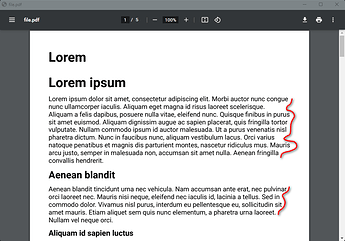Version 0.1.3 is now out.
New Features include:
- Style Changes
- Added additional built-in styles
- Added Page fields
Looking for feedback on improving the default styling of the pdfs for a better out-of-the-box look, and suggestions for additional built-in styles, page fields, and template variables.
Github: GitHub - GameDungeon/Tiddly2PDF
Docs: Tiddly2PDF Docs
Download: Releases · GameDungeon/Tiddly2PDF · GitHub