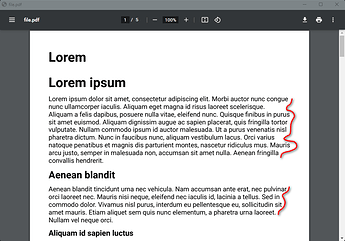Tiddly2PDF is a plugin that allows for seamless conversion from wikis to fully customized PDFs. It is designed to allow wikis serving as documentation or journals to be exported into a more standard document format.
This is my first plugin, so I hope I didn’t mess anything up too badly 
This is the v0.1.1 release, otherwise known as very early alpha. The basic functionality all works, but expect some bugs. Currently, issues when formatting templates and configs can cause js errors if filled out wrong.
I hope some people end up testing it out, as I would love to get some feedback, feature requests, and bug reports for me to use to improve the plugin.
Warning: Sadly due to the libraries the plugin runs on the total size ends up being 2MB, and there is not much I can do to shrink it.
Github: GitHub - GameDungeon/Tiddly2PDF
Docs: Tiddly2PDF Docs
Download: Releases · GameDungeon/Tiddly2PDF · GitHub