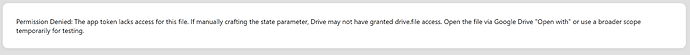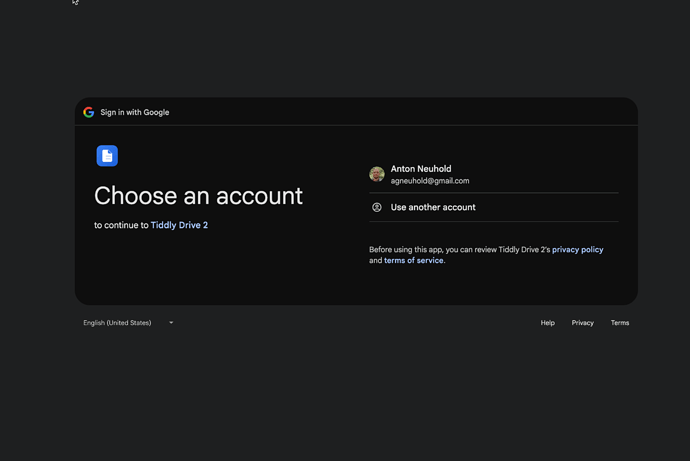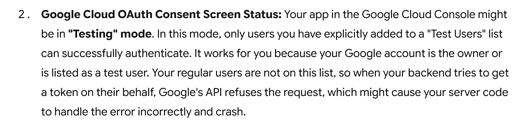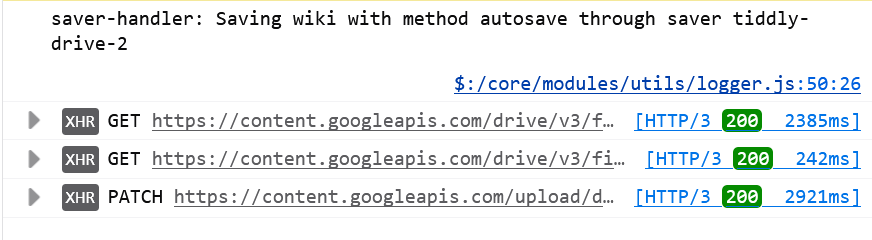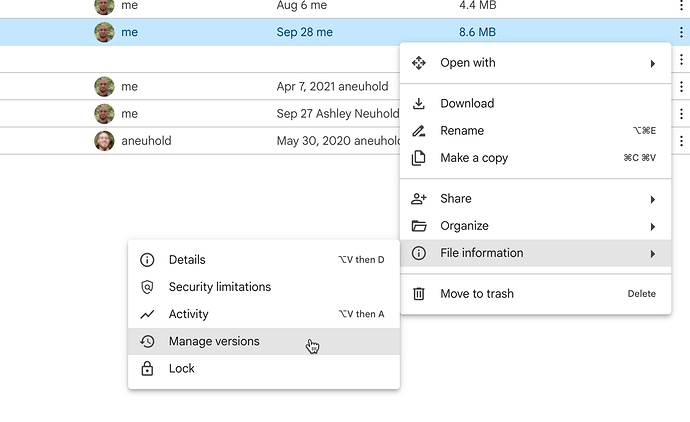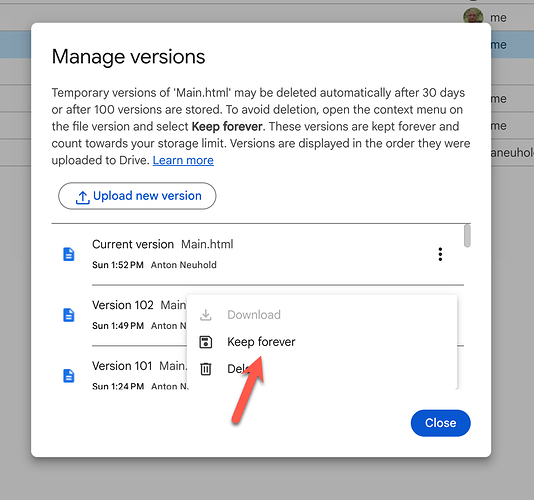Hello everyone! First time poster, long, LONG time lurker. 
I have been an incredible fan of Tiddly Drive for at least 6-7 years, and only recently found out about it no longer being supported. So, I took Joshua Stubb’s advice, and created a successor for all to use!
Tiddly Drive 2 does the same things as Tiddly Drive, but, it does have 1 new feature that folks may enjoy, it lets you know if the file on Google Drive has updated since you last saved. Hopefully preventing accidental overwrites! It isn’t a real-time sync, but just an extra check. Check out the marketplace / repo for more details.
Please let me know your thoughts! I’m excited to be supporting this project from here on out. I use it every single day personally, so I cannot imagine every stopping support of this. I also can’t thank Joshua enough for creating the original project. I have already sent him a personal message thanking him, and asking for permission to mention him in the repo.