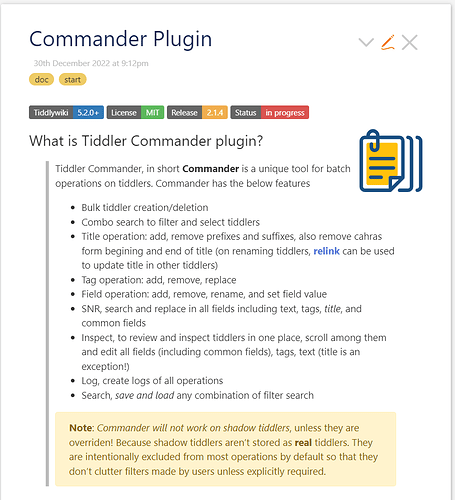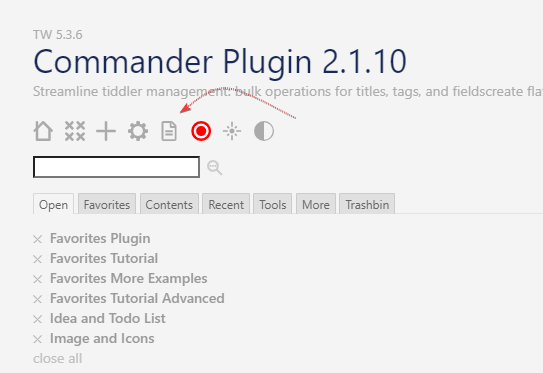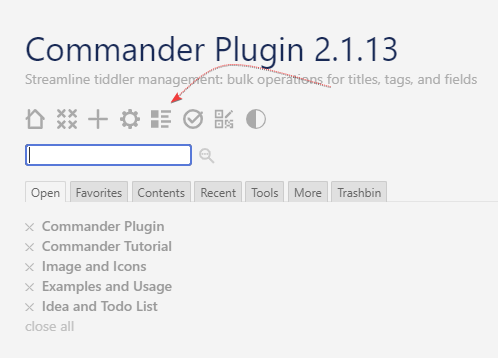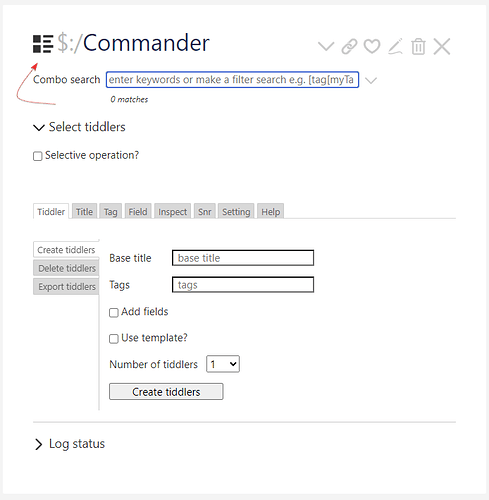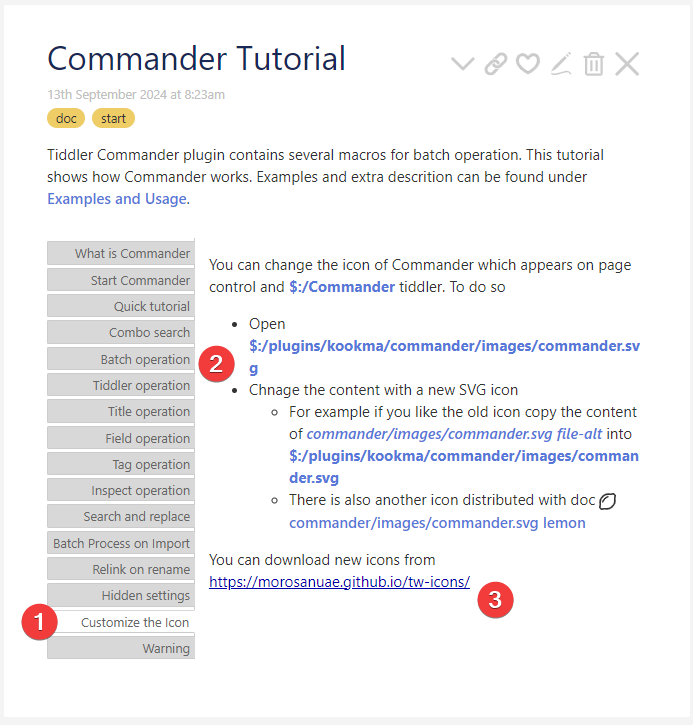Commander just got a new update.
NOTE: A major update is coming with TiddlyWiki 5.3.0. The current update is a minor bug fixes.
Revision 2.1.4
- 29th Dec, 2022
- [FIXED] Error in Commander search filters description field when it has a wikilink (like
$:/Test). See Issue on Talk - [FIXED] Documents are improved for Commander filters
- [FIXED] Upgraded to Thirdflow 0.5.0
- [FIXED] Field names with mixed case is allowed
- [FIXED] New favicons is used
For all changes see ChangeLog
Tutorials
The Commander Tutorial is the starting point to learn more about plugin features, help, demo and examples. See below for online pages.
Code and demo
- Demo: Commander Plugin 2.1.6 — bulk operations on iddlers
- Code: GitHub - kookma/TW-Commander: A tiddler toolkit for Tiddlywiki 5. Batch operations on bulk of tiddlers. Create, delete, add fields, tags, search and replace and inspect tiddlers.