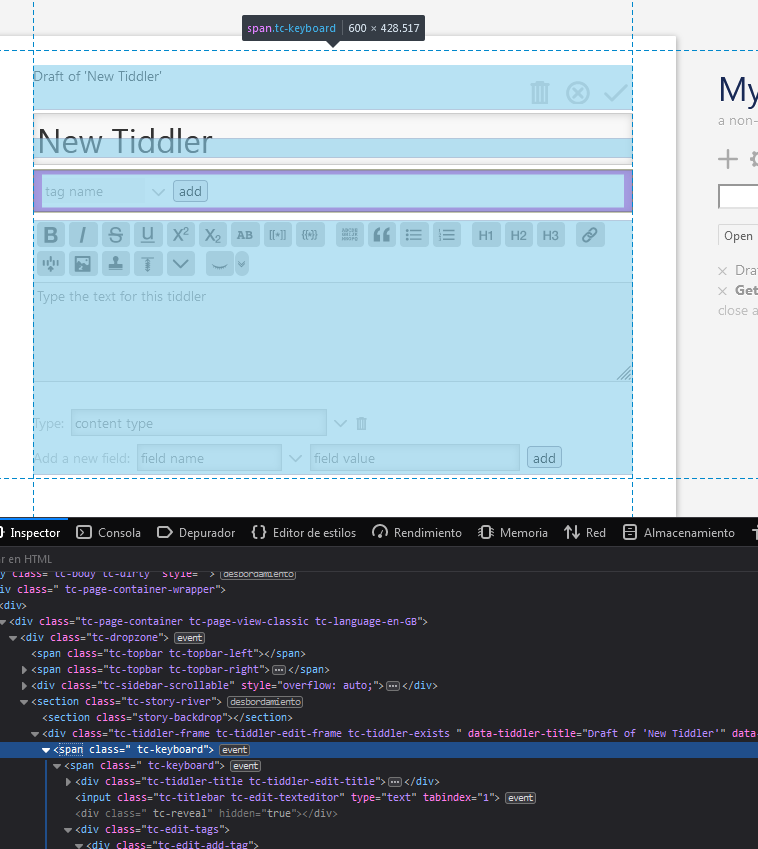Microsoft Edge Version 101.0.1200.0 (Official build) canary (64-bit) in Windows 11 sandbox
- the same problem is occurring.
It is “interesting” how this is occurring on edit buttons and not view or page controls.
I installed this EditButtons plugin Plugins — Utilities for TiddlyWiki and they fail to work as well.
- I also tried to remove
class=<<tv-config-toolbar-class>> from one of these buttons - no change, after I found the button worked in the preview/output.
Now this is interesting
In a tiddler I edited but could not save, I transcluded the button
{{||$:/core/ui/Buttons/save}} and in the preview output it saved the tiddler OK
If I was to guess, and I am somehow the buttons do not know what the current tiddler is. But I defer to @saqimtiaz
Then I applied @saqimtiaz css and not only do the standard edit buttons work the “EditButtons plugin” buttons all work from the toolbar.
Google Chrome Chrome Version 102.0.4956.0 (Official Build) canary (64-bit)in Windows 11 sandbox
- the same problem is NOT occurring.
I do not know how the canary versions compare, but chromes is a higher number and not experiencing the same problem. Perhaps this fix is in the channel for edge as well?
As an aside - using the wiki I patched with @saqimtiaz css on the Edge canary, still works fine on the Chrome canary.