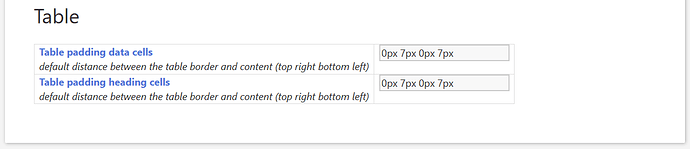This is realted to: Table overflow issue after upgrading to TW 5.2.4 - #12 by pmario
Please open those 2 wiki side by side. I did only select a portion of the
tiddlers that will be less readable after this PR is merged
This shows how all our documentation tables will look like if we change the default table padding back to 0 7px 0 7px (top right bottom left)
Preview with 0 7px 0 7px missing top / bottom padding
This shows as it is now.
TW 5.2.4 tiddlers with tables 4px 6px 4px 6px
The preview lets you change the settings at: TiddlyWiki — a non-linear personal web notebook
See the last 2 settings. … I personally would like to have a bit of top and bottom padding.