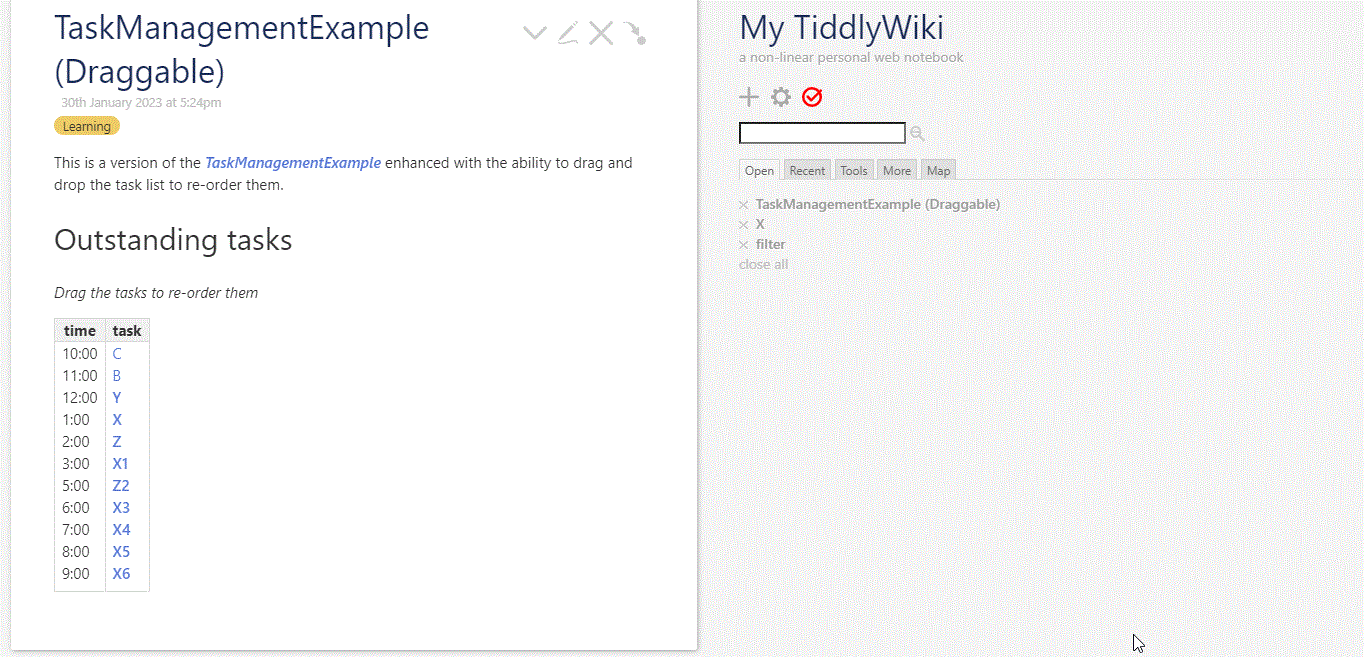Hi,
using drag and drop i can make a very simple scheduler where i can do quick rearrangements by simply dragging tiddlers up and down . however 2 questions
1- is there an easy /clever/hacky way of making some tasks persist, so one task wouldn’t budge if dragged over
2- can one task visually occupy 2 or 3 lines instead of 1 , it would be very useful in my example below as it would equate to the duration of a particular task in the table , which would ultimately read from a field , IE Duration: 2 hours , equals 2 lines covering 2 time slots in the table!
i feel like this simple idea could be very useful ,but is it simple as it sounds ?
Thanks