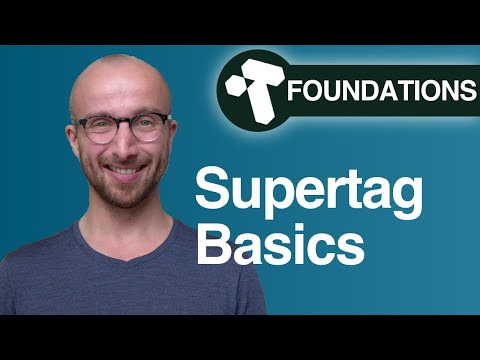Why do the call it OS? Operating system, would be wrong if that what they mean.
Marketting gimmick.
But they probably mean “you do not need any other app. Tana is the only app that you need.” Hence the OS.
That is my point, its Hype and marketing speak that does not reflect the correct meaning. An OS/Operating system is the software between the hardware and the applications that run on it. Then if Tana is an OS, because they tell us so, I pity the naïve who now have little chance of working out what an OS is because there are fakes out there, introduce by people who should know better or don’t. 
Its a not even a good metaphor.
I think we can learn from it to improve Our Cute TiddlyWiki.
Don’t you think? I like some of the Tana UI, The meetings template, and the Weekly interstitial template, …
So, we can learn from others 
Tana’s most intriguing feature that interests me is its concept of super tags which, from what I am hearing, would allow for the creation of ontologies that enable more sophisticated and intelligent surfacing of past knowledge/nodes and eventually support the creation of an AI assistant inside the tool. Which makes me wonder: should we consider supporting ontologies in TiddlyWiki? 
It’s a metaphor that is being used a lot by Notion in its prolific outdoor adverts: your OS for life or For all your life’s work, etc. I guess it works for the target audience 
Yep, and that UVP is doomed to fail anyway because most users I’ve surveyed on this matter (100+) don’t really care about reducing their SaaS subscription footprint.
Can you describe super tags enought for us to understand or emulate them?
Here’s another video explaining the concept.
The high level impression I’ve got from scrubbing through some of the videos is that each tag is associated with a template for viewing/editing entities of that type. It’s an interesting idea, and would be straightforward to experiment with it in TiddlyWiki.
Does anyone know whether or how it supports transclusion?
According to CortexFutura, each node can be referenced and embedded elsewhere using a special syntax. So I’d say yes.
I think what I have seen of these supertags is quite elegant, but its not something difficult to replicate in tiddlywiki, we just need the dialogue to appear to the right to handle any defined features. With tiddlywiki you could also have supertags operate from another tag like field rather than overuse the tag field. Using a view template that responds to a tag by looking up information stored in the corresponding tag tiddler (or a system equivalent) would allow details defining the properties eg additional fields, associated with the tag to be found.
Whilst you could replicate the behaviour of super tags and extend it even further in tiddlywiki, you can introduce even more features. This may in some ways be why we don’t have supertags (yet), because supper tags are merely a small subset of what you can build using the same methods.
My “reimagine tags” package I have shared a number of times, adds a range of features to the tag drop down. In one case new tiddlers can be created based on a template assigned to that tag, from the tag dropdown.
As I stated above “we just need the dialogue to appear to the right to handle any defined features”, tiddlywiki needs a page or tiddler element or popup/modal, in which to build such features. Its a need for the user interface element, to approach the examples given on the Tana Videos, that is a minor, solvable gap I can see.
-
I have seen opportunities like this in the past, but they would benefit from becoming an optional standard, even if delivered by plugin, so the community can build on and share the same mechanism.
-
I have recently being building some alternative uses of the preview pain in Edit mode, but have also considered being able to divide the current tiddler view template to display, on wide screen desktops, an additional vertical or horizontal pane within the tiddler, that could be used to “host” the dialogue needed to manage a “supertag” dialogue and more in a tiddler.
-
Of course the cascade features would make this easy with an alternative View Template Body, but unless it is a de facto standard, once again it would be a bespoke solution and unlikely to get any momentum.
It is interesting! And I’m sure TW could do it (basically extra option under a tag?? Yes?).
Just personally I’d like to comment that I doubt it would add much to end usability.
Interrogation of free-form text seems much more interesting to me than yet more layers of formal organization.
Just a hippie comment 
TT
Well, I got my Tana invite. I was watching some videos beforehand so I could jump right in. Unfortunately I am getting over a bout last week with Covid, and my wife has it now. So I will only be digging into it piecemeal for now.
I will basically say that, besides the usual advantages of other outliners, the “initial” draws of Tana are four:
- Every line of text (node) can be given the equivalent of a “tag-based fill-in-able view template”, with text, fields, dropdown lists, subtags, links, other nested “templates” etc. So every line tagged with #contact has whatever fields you set up for contacts, and they can be filled in differently for each contact. The “view template” can be updated, and changes apply to all new and existing nodes with that tag. And nodes with multiple tags have the “tag based viewtemplate” for each of their tags. This all beats having to create “custom new buttons” for each kind of data type.
-
You can easily create custom list widgets by various criteria, and toggle between viewing the list items as a simple transclusion, as kanban cards, as tabular data, and as tabs. By easily I mean, Ctrl + K, start typing “find”, select the option “find nodes with” then type the tag, hit enter, then select to choose how to view it.
-
Live queries, which I have not played with, but basically look like a step by step guide to further filtering the search results with more complex queries of and, not, or, etc.
-
A boat load of helpful tutorial videos and onboarding.
I say “initial” draws, because the help section is loaded with advanced features. And there are lots of small features like emojis, etc.
Yes, yes, there are many advantages to TW: free, infinitely customizable, no one else has your data, plugins galore, great community, etc. And formatting in Tana is currently limited to B I U. But praise for Tana, even in a TW forum, does not imply criticism of TW. They are just different. And Tana is beautifully made. A lot of thought went into this.
And me? Well, that will take some time to figure out. I can see myself using this for productivity and brainstorming, even though I have a pretty good productivity setup in TW. I will play around with this for book notes, even though I like my current set up for TW. I might be too invested at this point. Tana has import from opml, so I could transfer from Dynalist…but I would never put confidential matters like business finances or contact data into a service like this. (just as I don’t with Dynalist either)
Anyway, Mohammad asked, so I wanted to give my initial first impressions now that I have my hands on it.
Just their opening screen was chewing up 30% of the processor of my CPU. So, that’s a non-starter.
Do you ever get the feeling that the main purpose of all those note-taking apps is to provide a diversion from the tedium of the thing you’re actually supposed to be working on? If it was about productivity, you’d learn one thing and stick with it.
Terms are always being appropriated for some unintended new use. The leading one I can think of is “meme”, which was never meant to mean “Picture with text”. It’s as if some supernatural force were punishing Richard Dawkins: “A term you invent will be used by millions of people, but not in the way you ever intended.”
From the notetaker’s perspective, maybe. From the developer’s perspective, money and a sense of helping people.
But from what I am seeing from watching people use it is the joy of speeding up their workflows.