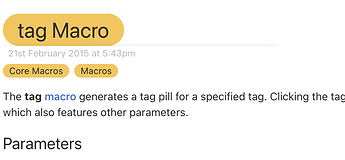Thanks, Mohammad.
I’m aware that getting a dropdown of tagged tiddlers is “only a couple clicks away”… For routine actions, sometimes “only a couple clicks” is exasperatingly not convenient.
When I want to reorder the children tiddlers of, say, authors (a tiddler that probably includes either a dynamic table or filtered list of tiddlers so tagged), the most natural place to do that work is in that very “authors” tiddler. (I’m not trying to get TO one of the children, which I can do from Node Explorer; I’m trying to interact with the tag pill for reordering its list.) I already have the tiddler open, and there’s the title up there being… opaquely un-clickable (or clickable as a link to itself). This is a waste of interface opportunity, in my view.
Displaying the title as a “tag pill” is not the same as “putting tags in the title bar”; it’s not the tags OF this tiddler that I’m talking about, but ability to access everything about this tiddler’s child-list in a way that tag pills already enable perfectly. I often end up navigating to a child-tiddler (in order to interact with the tag-pill already visible there for the parent tiddler) which feels just silly.
Ideally, the tag-list dropdown from title bar would look a bit different from a tag. But for now, I’m going for the functionality, worrying about the css later. And so long as nothing can drop down from the title bar, this seems to be a strange limitation.
Does anyone understand what accomplishes this masking of dropdowns initiated from the title element? Obviously the buttons to the right of the title drop down successfully, and I can even make a ViewTemplate element with <> and order it above or below the title bar, and it behaves fine. I looked for a z-index in the css, but couldn’t find anything promising.
-Springer