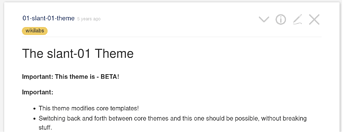Not necessarily. If they are prefixed with $:/ it means they are “system” … They will be hidden in the sidebar and search results, but they are still visible in the tiddler tags area.
For content I don’t use the $ystem prefix. I’m not a big fan of hidden information. Most of my tag-tiddlers contain <<list-links "[tag<currentTiddler>]">> in some way. I think that’s very handy.
Not really. I do have my own tiddler naming system, that fits my personal preferences.
The following info reflects my personal preferences that may not work for everyone.
My tiddler names are usually all-lower-case and words separated with hyphens for readability. So I never need to remember, how I did write a tiddler title. URL-permalinks are always human readable.
Tags are usually single words like task, todo, @work or aReadableTagName …
So they shouldn’t clash either.
I do not use tiddler titles as headings. I use proper headings within my tiddler text content. So the tiddler title doesn’t matter too much. It’s more like an ID. I have my own very opinionated theme which fits my needs.
For links I use aliases. My uni-links plugin can handle them. Aliases avoid the tiddler renaming problem for links, since 1 tiddler can have several [[aliases|?]]. [[Aliases|?]] are not case sensitive, so the 2 alias-links shown will actually link to the same tiddler. Alias links can show any other field as a link-text [[alias|?my-field]]
Most of my tiddlers do have a subtitle field, which can be used for lists, where a longer subtitle is needed. (plugin not published)
Tiddlers that are shown in tabs do have a caption field, which is usually only 1 or 2 words, to keep the tab short.
Some of my tiddlers do have a teaser or summary field. Where the teaser is meant to be like a sales pitch and “summary” usually contains an executive summary
Sometimes there is just a short description field … So I’m not settled with those field types yet. To search those fields I use my field-search plugin.
To create multi-line field content I use the field-editor and the field-visibility plugin. The problem with those 2 is, that they “kind of” hide content in edit mode, which I’m not a fan of. (so there is room for improvement)
My tag-dropdowns and my tag-pills have a completely custom handling, which is shown with the slant-01 theme.
All the stuff can be found at: https://wikilabs.github.io/
Warning: There is a problem if someone installs all those plugins at once. – I did develop my personal style over several years and I only add stuff that I really need.
Not all of my wikis use all of the plugins.
I start with a few of them and then start adding them, when using the plugins actually saves time.