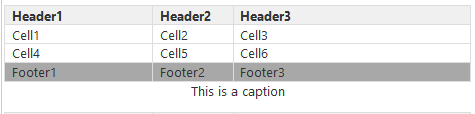Hi Experts,
I am using tables and often I need tables with different width of the columns.
Yes it is possibel to define classes but than I need a lot of them for each change 
Is it possible to have on top of the table a width definition as tc-first-col-min-width?
Here a examples I think about
|tc-with-30 tc-with-70 |k
|This is a caption |c
|Cell1 |Cell2 |
|Cell3 |Cell4 |
|Header|Header|h
|Footer|Footer|f
and in an other table I can use
|tc-with-10 tc-with-40 tc-with-50 |k
|This is a caption |c
|Cell1 |Cell2 |Cell3 |
|Cell1 |Cell2 |Cell4 |
|Header|Header|h
|Footer|Footer|f
Is there a function or workaround possible?
Thx in advance
Stefan