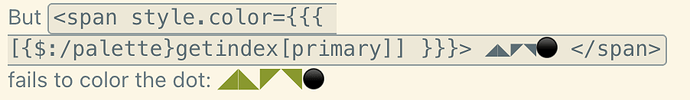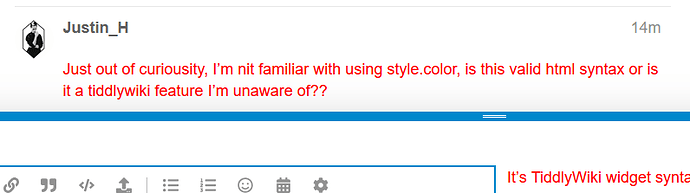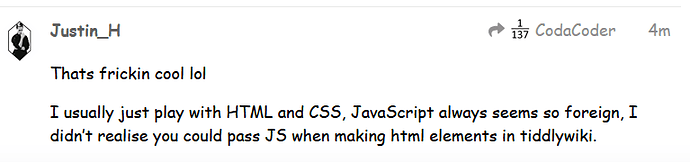I was hoping the following would color the dot (which is indeed colorable - EDIT: it isn’t. This is the colorable one: ⬤ ).
What am I misunderstanding?
@@color:{{{ [<currentTiddler>get[status]] :map[[DictionaryMatchingStatusWithColor]getindex<currentTiddler>] }}}; ⚫@@
…also no cigar with ${...}$:
@@color:${ [<currentTiddler>get[status]] :map[[DictionaryMatchingStatusWithColor]getindex<currentTiddler>] }$; ⚫@@
I’ve also tried it with backticks around the value… but not even a cigar butt.
What am I misunderstanding?
Thank you!