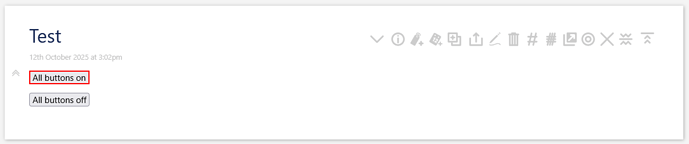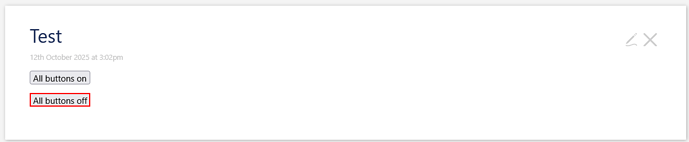Hi all,
I am trying to write two buttons that switch the visibility of all ViewToolbar buttons on and off. They work for the buttons that are in the generated list, but not all buttons that are listed with the used prefix in the $:/core tiddler are found. For instance, the more-tiddler-actions button is not switched off. In fact, only three of the listed buttons are found: clone, close-others and delete. How can I fix this?
This is my code:
\procedure all-on()
<$list filter="[prefix[$:/config/ViewToolbarButtons/Visibility/$:/core/ui/Buttons/]]">
<$fieldmangler>
<$action-setfield text="show"/>
</$fieldmangler>
</$list>
\end
\procedure all-off()
<$list filter="[prefix[$:/config/ViewToolbarButtons/Visibility/$:/core/ui/Buttons/]]">
<$fieldmangler>
<$action-setfield $value="hide"/>
</$fieldmangler>
</$list>
\end
<$button actions=<<all-on>>>All buttons on</$button>
<$button actions=<<all-off>>>All buttons off</$button>