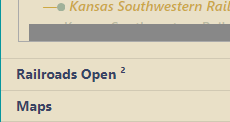Is there a way to add some dynamic markup for a sidebar tab header? What I’d like to do is to keep track of the count of open work-items for myself, things that will change on the fly as I work on my wiki. I haven’t figured out any details of how I’d collect the information yet, but I won’t bother if I can’t report it in a simple manner. I was thinking of something like this:
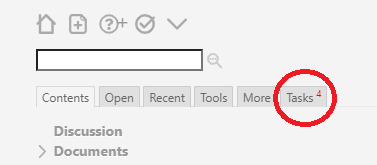
Which represents my having four open items to deal with. I see this sort of UI in many places online, and it strikes me as useful, a compelling combination of subtlety and obviousness.
Has anyone done something like this? Is there a simple technique?