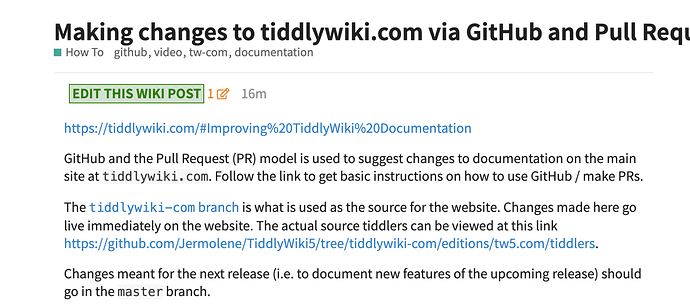As “How Tos” and other wiki posts get added, I realize that the avatar of the “first poster” may make it non-obvious that all are welcome / encouraged to edit.
I found a post on applying CSS specifically to Discourse wiki posts and cut-and-pasted that in, plus found the class names to hide both avatar and username of the first poster:
.post-info.edits .wiki::before {
content: "EDIT THIS WIKI POST";
color: green;
background-color: #d2e2d2;
margin-right: 3px;
font-weight: bold;
border: 1px solid green;
padding: 3px;
}
.wiki .topic-avatar {
display: none;
}
.wiki div.names {
display: none;
}
So, this looks like this:
Maybe one of you want to experiment with options here? I am extremely mediocre at CSS 
(@admins you can apply this at Admin > Customize > Themes > Default, then Edit Custom CSS/HTML)