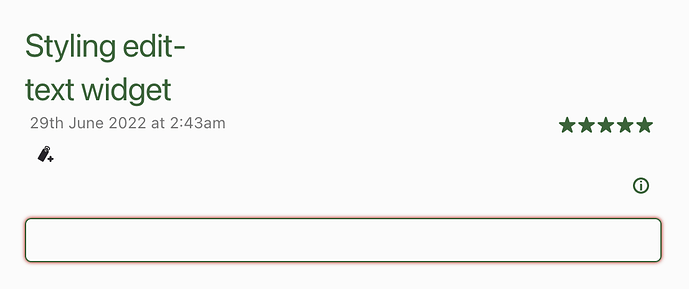I think this is a simple one for someone who understands how CSS works better than I… I want to style the font color as red within an edit-text widget. It works until I give edit-text the “tag” of “input” which the docs say is how you do a single line. Once I do that the color doesn’t work unless I add the ! important which we always try to avoid. I think the answer is some modification of css definition, but I can’t find anything on this.
This works for color, but isn’t the single-line edit-text:
<style>
.testclass {
color: red;
}
</style>
<$edit-text tiddler="$:/temp/test" default="" class="testclass"/>
But then doesn’t work when I add the tag parameter:
<style>
.testclass {
color: red;
}
</style>
<$edit-text tiddler="$:/temp/test" default="" tag="input" class="testclass"/>
If I add the ! Important, it works totally as I want, but I’m hoping to avoid it.
<style>
.testclass {
color: red !important;
}
</style>
<$edit-text tiddler="$:/temp/test" default="" tag="input" class="testclass"/>
I think the answer is being more specific on the .testclass { definition… something like .testclass tag:input { or someting like that…