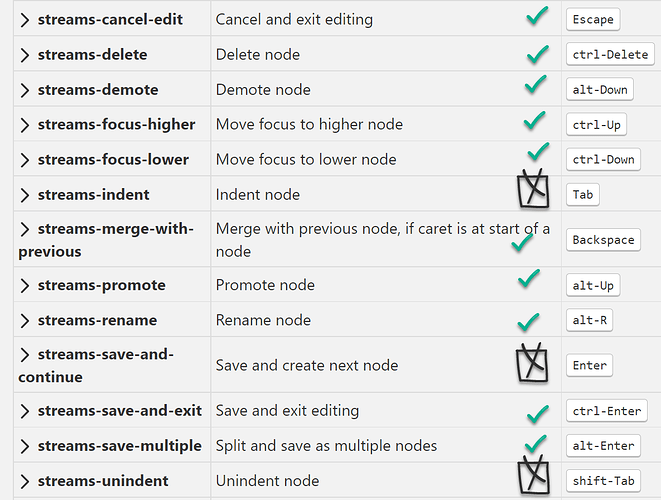On a number of my wikis I can start a new Note in streams with + but cant use enter or enter/enter to split the text or move onto the next new node. esc does work though.
this does not occur for a new empty v 5.2.1
it is only seems to be occurring on my wikis that have being upgraded from 5.1.23 and/or 5.2.0 and incidentally perhaps after upgrading streams to 1.2.23 it has not resolved.
Deleting the whole plugin and edited plugin tiddlers and reinstalling streams has not resolved this.
Anyone experienced this?