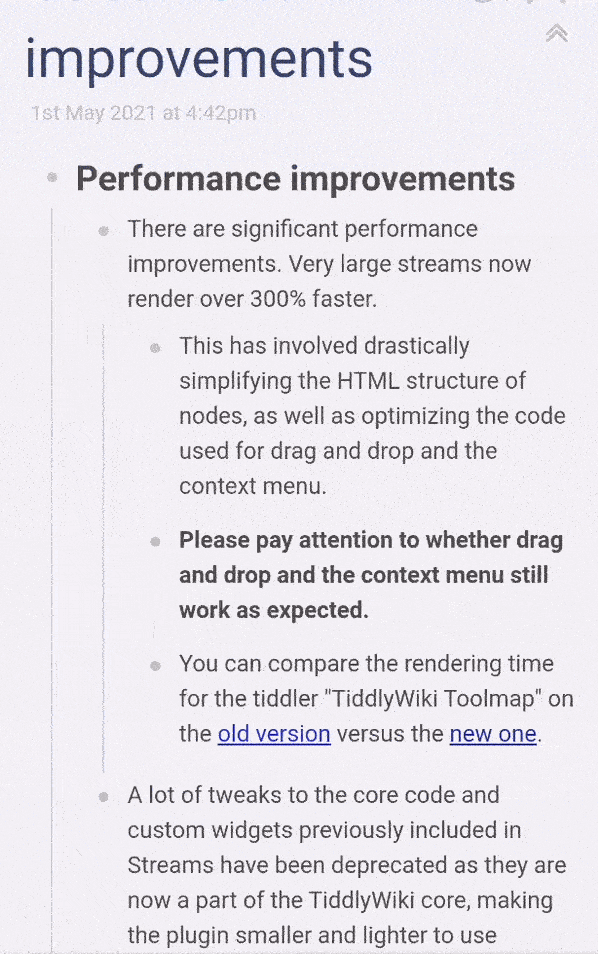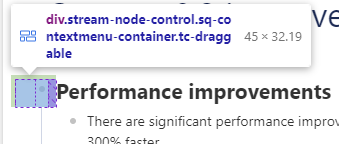Edit: I have verified that this is a change in mobile Chrome’s handling of different data types when dragging. As usual, there is no documentation as to why the change was made or whether it was intentional. 


I have just realized that drag and drop in Streams no longer works for me on Chrome 100.0.4896.79 on Android. Since I don’t regularly use Streams - especially not on mobile - I am unsure when this might have stopped working. I can confirm that drag and drop in the same version of Streams works on an older Android phone that has Chrome 99.0.4844.88.
If you use Streams on Android devices I would appreciate some feedback:
- Does drag and drop still work for you?
- What is your Chrome version number?
- If it does not work, when was the most recent time that you can recall that it did work?
Thank you.
Chrome 99:
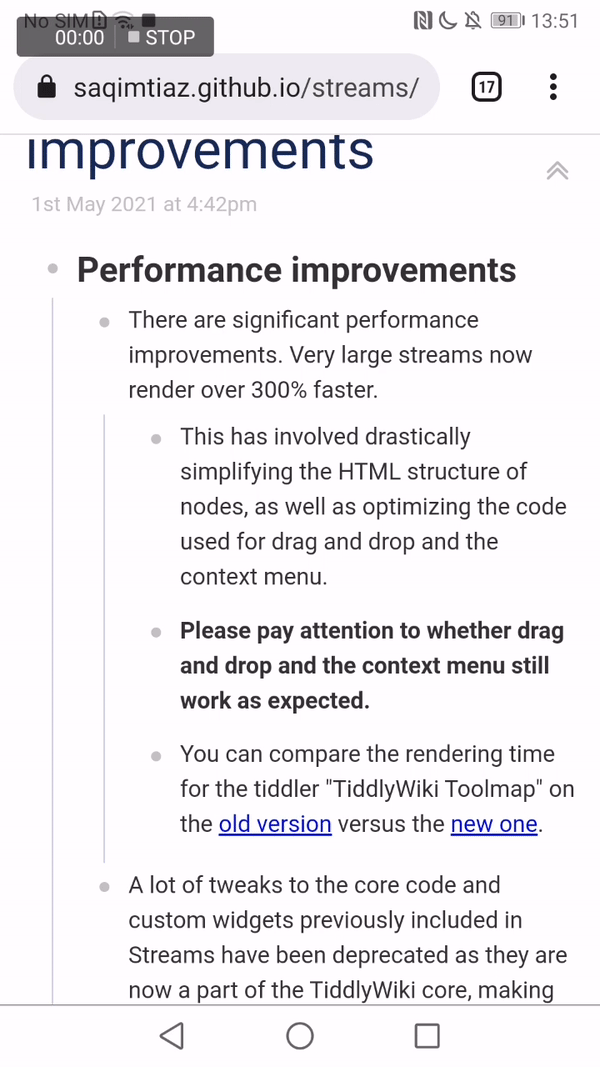
Chrome 100: