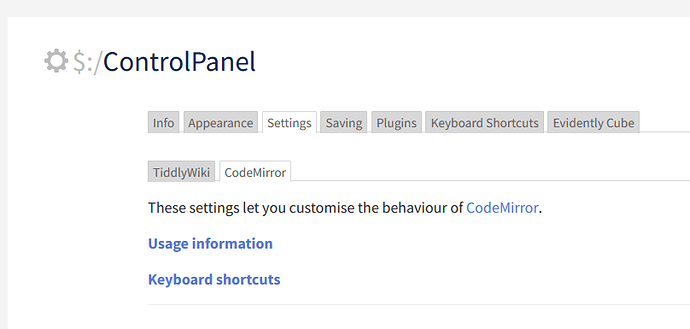There are multiple approaches in use, some examples:
- tab inside the plugin info, e.g. KaTeX, Menu Bar, Relink
- tab in Control Panel > Settings, e.g. CodeMirror, Shiraz
- among other core settings in Control Panel > Settings, e.g. Link to Tabs
- tab in Control Panel (top level), e.g. Encrypt Tiddlers
- tab in Control Panel > Developer’s tab, e.g. Auto Complete
- configuration directly though the plugin’s UI, e.g. Command Palette
All of these approaches can be argued for and they make sense in their particular case, when considered on its own. But I think the whole picture is confusing when using many plugins, even the core ones.
Should we have a standard for where plugin configuration should be displayed by default?
I couldn’t find any such thing on tiddlywiki.com, tiddlywiki.com/dev, or on the forum.
I think a reasonable approach would be that every plugin displays its configuration in the default place and additionally in some other place, if that is practical in a particular case (e.g. subplugins’s config together with parent plugin, multiple interacting plugins from one developer together). This would give freedom to place the config wherever the developer thinks is best and at the same time provide users with a predictable place to find the plugin config (or know for sure that it doesn’t have any).
Of course I only mean a recommendation or guideline, I don’t mean it should be in any way enforced or verified though the core.
As to what the default place should be, I’d propose tab inside the plugin info or tab in CP > Settings.