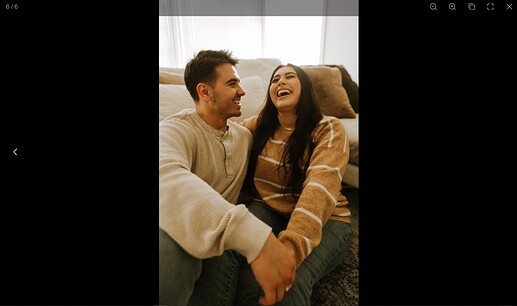Ciao @saqimtiaz
I disagree. It is fine with the OP.
“Lightboxes” can include meta-data reading and I wanted to flag it in case folk like you were interested.
Why? Because I’m not a developer so defer to folk like you—though on images for “Lightboxes” I do know the issues.
So. I’m really happy you are interested in the general “Lightbox” issue since you are so good. And understand you are not interested in meta-data.
But occasionally I am on the final ball :-).
Best wishes
TT