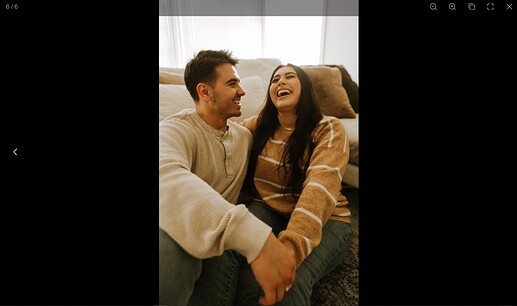This is how you would try to use it in a gallery view of images:
<$let imgs="""
https://nextapps-de.github.io/spotlight/demo/gallery/brooklyn-bridge-1791001.jpg
https://nextapps-de.github.io/spotlight/demo/gallery/california-1751455.jpg
https://nextapps-de.github.io/spotlight/demo/gallery/canada-2340312.jpg
"""
>
<$list filter="[enlist<imgs>]" variable="img">
<$button class="tc-btn-invisible" tag="div" actions="""
<$action-spotlight
images=<<imgs>>
start=<<img>>
/>""">
<$image source=<<img>> />
</$button>
</$list>
</$let>