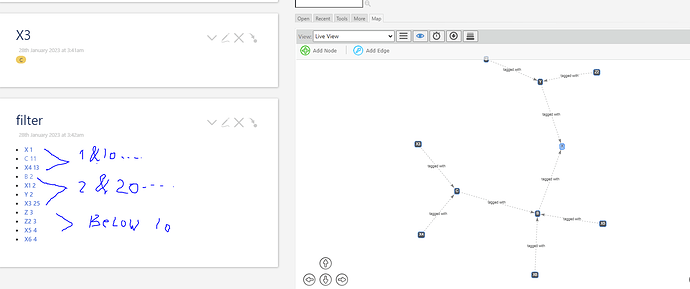Hi ,
I am trying to sort a result of a filter using a numeric value that is the output of another filter stored in a variable
some reshuffling does happen, its just not the correct order
the code i am using is below , is there something particularly wrong that you can spot.
> \define totalfieldx()
> <$set name= total-field-x filter="[kin::from<currentTiddler>!tag[Completed]has:field[fieldY]] :reduce[get[fieldx]add<accumulator>]">
<<totalfieldx>>
> \end
>
> <$list filter=" [fieldY[somedata]]+[sortsub:integer<totalfieldx>]"><li>
> <$link><$view field="title" /> <<totalfieldx>>