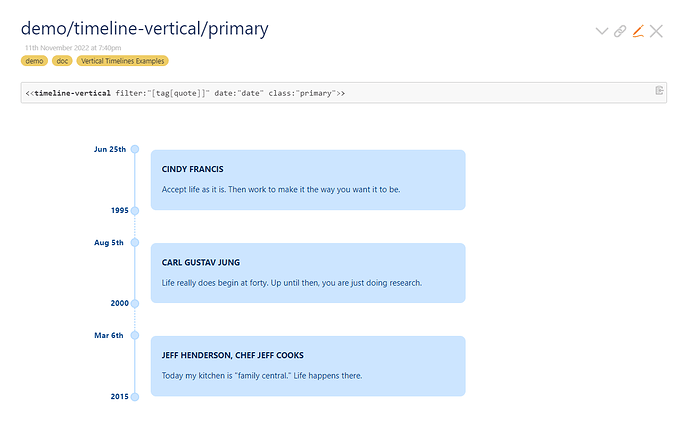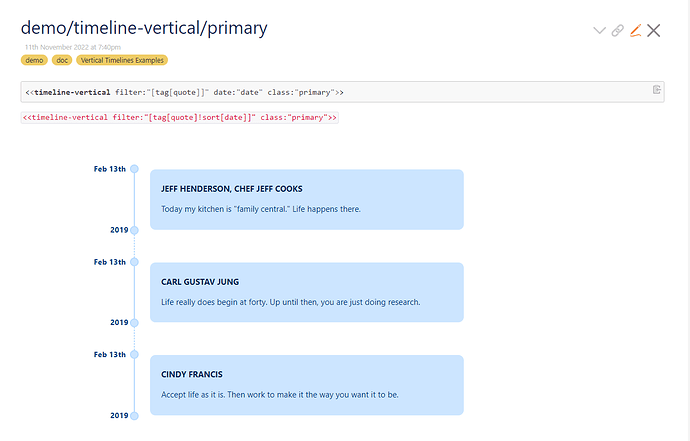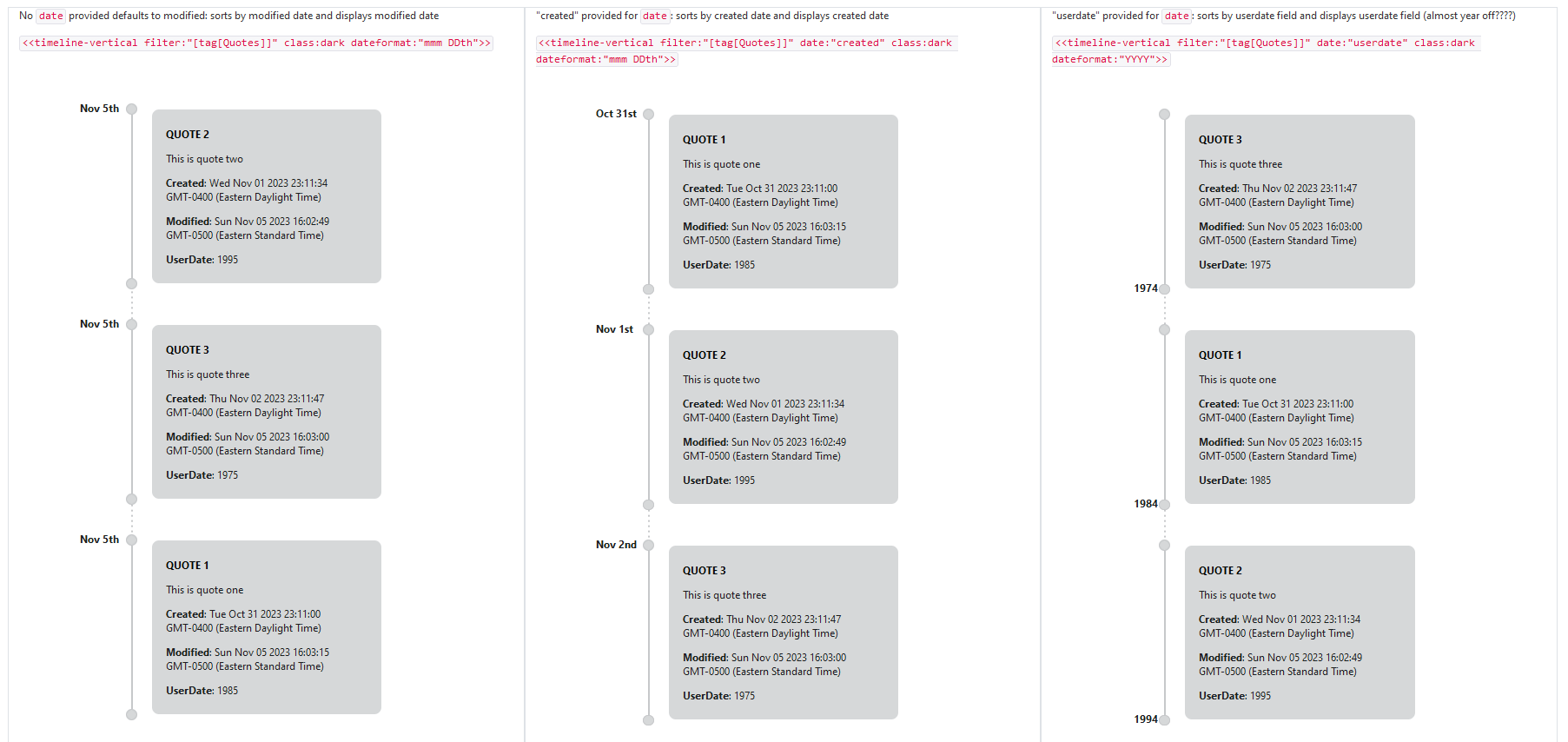The first line of the macro definition tiddlers sets the default to “modified”, you can changes these two tiddlers or clone and generate your own unique macro name:
$:/plugins/kookma/timelines/macros/timeline-horizontal
$:/plugins/kookma/timelines/macros/timeline-vertical
First line just requires date:"modified" to be replaced with date:"created".
\define timeline-vertical(filter, limit:10, template:"", footer:"footer", class:"light", date:"modified", dateformat:"mmm 0DDth YYYY")
The attached contains cloned versions for timeline-horizontal-created macro and a timeline-vertical-created macro with examples in use.
ModifiedTimeLinesMacro_tiddlers.json (5.3 KB)
 The syntax requires separating out the date element, like this:
The syntax requires separating out the date element, like this: