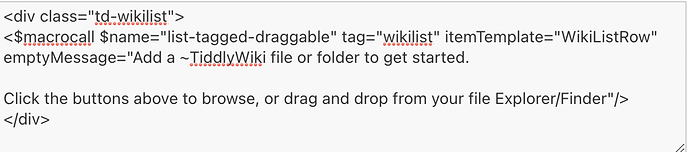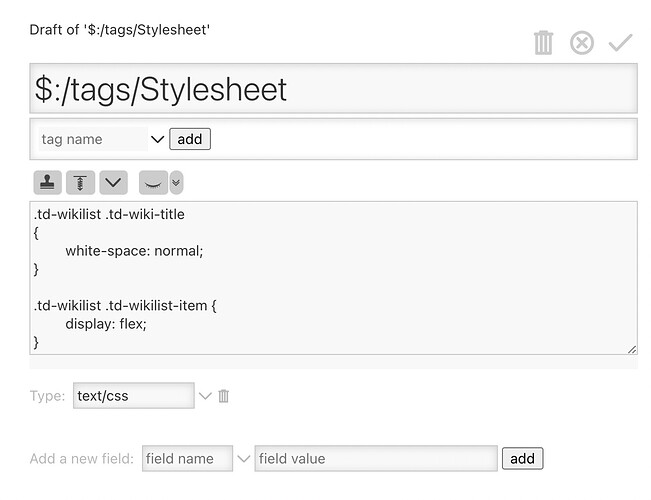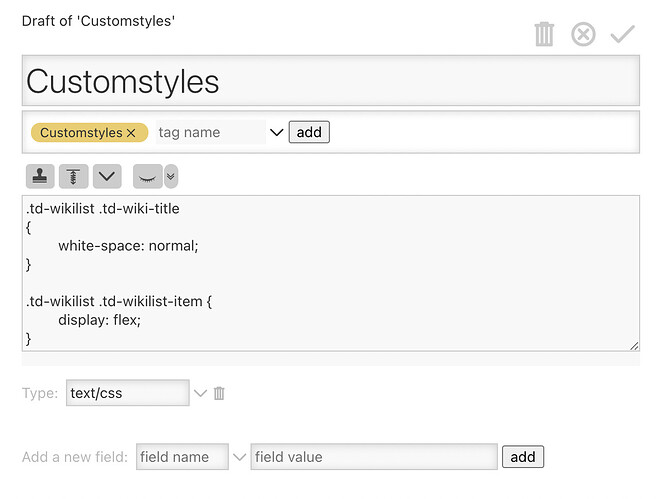Hi
I’m new in TiddlyWiki Desktop. I made my wiki and I have a rather long tagline on my wiki so the in the wiki list, the tagline is crossing over the border like shown in the screenshot
Anyone knows how to fix it?
I’m using Tiddly wiki 0.0.14 (15) on Macos Bigsur