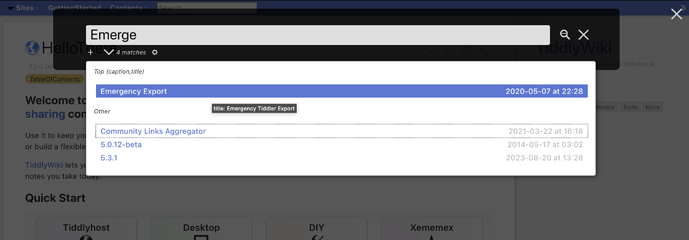Hello and happy 2024 everyone 
I finally found the time to update the plugins I use myself, so let me shortly re-introduce Simple Search for a start.
A nice and simple overlay interface for searching your wiki. Designed for mobile and desktop screens. Reduce to the max. The standard search input field in the sidebar is removed.
Besides several small fixes, these might be the most relevant improvements:
- Feature: Date of last update (modified) is shown in search results (format configurable).
- Improvement: Results are de-duplicated so results from the Top list are not repeated in the Other section.
- Improvement: If the result is a draft, it is shown in italics.
- Fixed: Minimal length of search string is now effective.
Not improved: Keyboard usage. A keyboard shortcut can be used to start searching, for the rest I still rely on the browser, so users might have to configure e.g. Safari accordingly.
Find this plugin together with my other updated plugins on Plugins — Utilities for TiddlyWiki (more posts might follow).
If you find any bugs, I will try to fix them, but I have no intention to add new features in the near future.
Simple Search offers many configuration options, so users should visit the settings tab of the plugin. By default it searches titles and captions (and shows the title on mouseover) in the Top category, while all other fields are searched and results shown under Other.
All the best,
Thomas