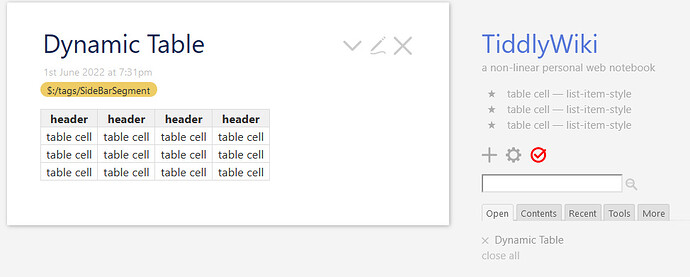G’day,
Take a look at the tiddler called $:/core/ui/SideBar/Open
You’ll notice that your tiddler in the sidebar won’t show up in that “…/Open” tiddler unless in the story river.
From that “…/Open” tiddler, let’s grab this: [list<tv-story-list>]
In your tiddler’s text, add: {{{ [list<tv-story-list>] }}}
That gives a nice list of tiddlers that are currently open in the story river.
Finally, in your tiddler, replace {{{ [list<tv-story-list>] }}} with
<$list filter="[list<tv-story-list>match<currentTiddler>]" >
Hey, I'm open in the story river
</$list>
<$list filter="[list<tv-story-list>!match<currentTiddler>]" >
Hey, I'm not open in the story river
</$list>
Please, follow-up with any questions. Cheers !
EDIT (so the second filter only results in one item):
<$list filter="[list<tv-story-list>match<currentTiddler>]" >
Hey, I'm open in the story river
</$list>
<$list filter="[list<tv-story-list>!match<currentTiddler>join[]]" >
Hey, I'm not open in the story river
</$list>
EDIT Deux (I’ll let you guess why):
<$list filter="[list<tv-story-list>match<currentTiddler>]" >
Hey, I'm open in the story river
</$list>
<$list filter="[list<tv-story-list>!match<currentTiddler>then<currentTiddler>]" >
Hey, I'm not open in the story river
</$list>
Now that I’m done celebrating NY Rangers win over TB Lightning …
EDIT Trois (Handling no tiddlers open at all in the story river)
<$list filter="[list<tv-story-list>match<currentTiddler>]" >
Hey, I'm open in the story river
</$list>
<$list filter="[list<tv-story-list>else[none open]!match<currentTiddler>join[]then<currentTiddler>] " >
Hey, I'm not open in the story river
</$list>