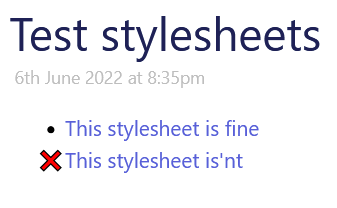I have a background and border on my sidebar. When I click on the “Hide sidebar” button, the sidebar disappears like it is supposed to, but the background and border remain.
The sidebar is in a fixed position with a width of 200px, but the :hover ability gives the sidebar width of 400px, which doesn’t look right when the sidebar is hidden.
Is there a way of hiding the background and border with the rest of the sidebar?