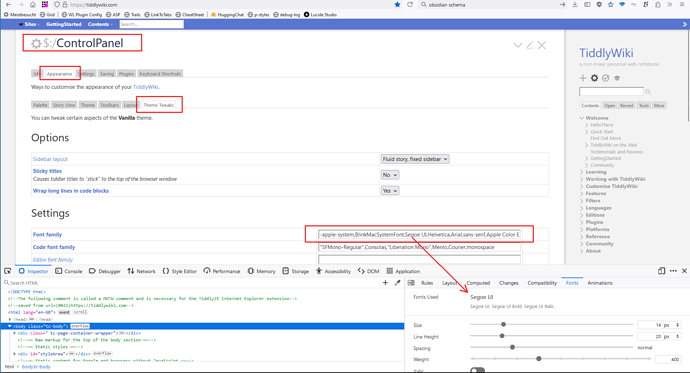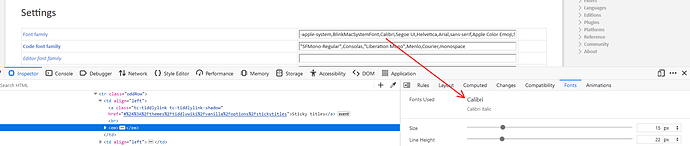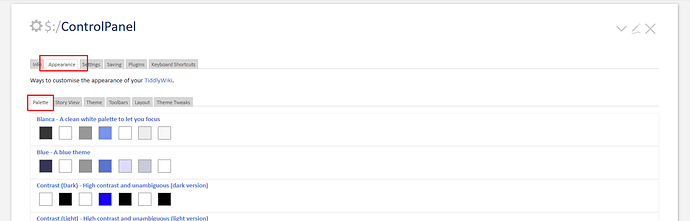Hello,
Sorry, I guess I really do need a manual.
Changing font size was easy: how do I change the font family to, for example, Calibri? What about font colours?
And last - how can I view my Wiki from another computer?
Have a wonderful day,
Parodocs
Hi, Welcome!
- Open the ControlPanel → Appearence → Theme Tweaks
- The “Font family” section shows:
On my Windows System the FireFox browser uses: “Segoe UI” as you can see in the screenshot.
- So you can put Calibri just before it and it will be used on a Windows System
- For other OSes you’ll have to have a look, what actually is used
I am not really sure, what you want to know here. We do have palettes in TW.
See: ControlPanel → Appearence → Palette – where you can change the palette.
Colours can be changed there too, but that’s a bit tricky.
So please be a bit more detailed what you want to achieve.
Which OS do you use?
Please be a bit more specific here too. Do you need access locally in a home network, or do you need public access from the internet?
Hi,
Thank you.
Using Windows 11, Chrome 129 (really? wow)
I meant, changing the font colour like you would in Word, for example. I would like to change the colour of the font to work with different coloured backgrounds so they’ll be legible (contrasted).
And I’m not sure how I would view, not necessarily edit, the wiki. Public access is fine.
Thanks again.
Parodocs
I really do need a manual.
https://tiddlywiki.com is the manual. If you open it in a browser, then just close a couple of tiddlers that open by default, you see the Table of Contents for documentation in Contents tab. The site itself is a tiddlywiki, so it can be saved as single file offline copy.
Thank you. On my way.
Thank you, I’ll browse from my phone.
And look also there a great way to know almost everything on TW ;
If you’re talking about the whole document (giving all the text a certain color), then changing the palette is the way to go. (Choose among existing palette options, and/or further edit a palette to customize it.)
If you’re asking about a more local change of color (to this or that word), the straightforward answer is: while editing a tiddler you can apply any styles you want, “inline” by using the @@ shortcut and css, like this:
@@color:red; This text will be red @@
The longer answer is: it’s rarely good practice to just go applying colors willy-nilly. (Tools like MS Word allow you do it, so you can get into that habit… but applying styles directly to this word here and that heading there can lead to some very ugly and hard-to-update documents.)
Depending on the nature of your project, it’s often wiser to think about colors and color-contrasts more holistically.
If there’s a particular combination of background and foreground that work together in a special box that you use repeatedly, for example, then it’s better to have a css class dedicated to that style.
For example:
<style>
.my-box {background-color: #ffffcc; color: #009900; border: 1px solid red; padding: 0 1em;}
</style>
<div class="my-box">
!! We can make a div with my-box style:
*list items
* more list list...
** other listy details
</div>
Alternately, you can @@.my-box apply in line this way @@
The part between <style> and </style> tags should eventually be put in a tiddler with the tag $:/tags/Stylesheet (without the style tags). I put it all in one chunk of code so you can conveniently copy, paste, modify.
The advantage to doing it this way is that when you want to change how the my-box elements look, you just have one place to tweak, and your changes will apply to your whole wiki.
Hello,
Thank you. I didn’t realize that CSS could be used. That’s perfect. And the colour change is limited to specific parts of the text - a paragraph here and there. No, not going crazy.
Cool. I have more questions for another post and another day; I’ve been very ‘needy’ today.
Have a good evening.
Parodocs