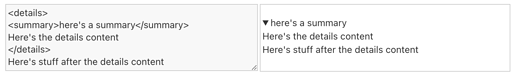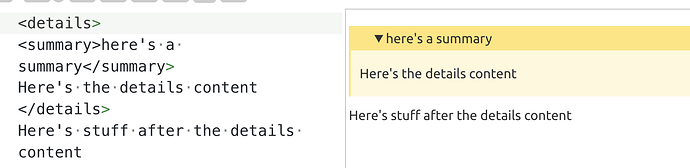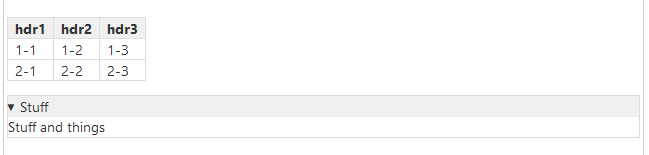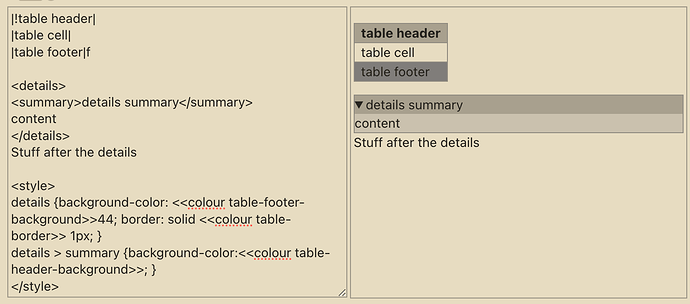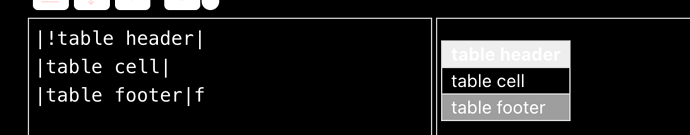Responding to this thread (How to use the colour macro as an attribute value - #26 by Springer) …
I realized that nothing in our default palette setup applies to details elements.
I’ve been using stylesheets to add background to details summary elements (usually with alpha-reduced variation of color as the background for the drop-down details content, and a left border to help reader recognize the “reach” of what’s covered by the summary idea). I have even learned to harness palette values so that the colors for details follows changes of palette rather than being hard-coded and clashing badly…
Proposal:
Could <summary> and <details> elements get default values in our palettes?
Rationale:
It’s very bad that there’s no visual cue to tell where the details content ends:
Here’s just a quick example from one of my wikis, for comparison:
This is currently accomplished with stylesheet code:
details > summary {
text-indent: 0em;
background-color: <<colour alert-background>>
}
details {border-left: 2px solid <<colour alert-background>>; background-color:<<colour alert-background>>44;}
This will work even better now that all the standard palette colors have 6 digits!
… Wouldn’t everyone prefer something like that (perhaps different in some small way, using something other than alert perhaps) to be built into palettes for details elements? (Anybody who already has their own css of course would get no interference, since their stylesheets would override the palette…)