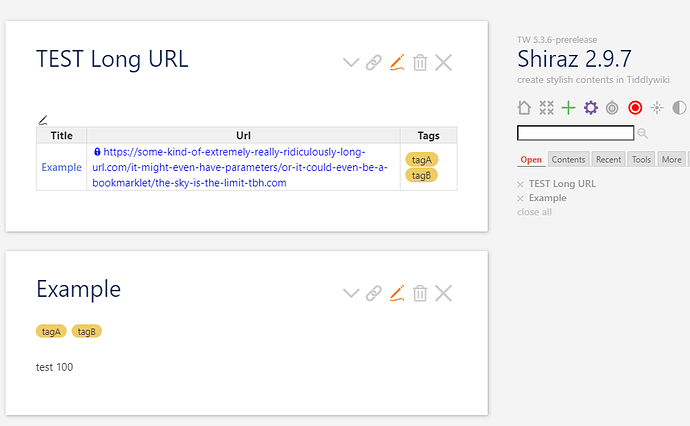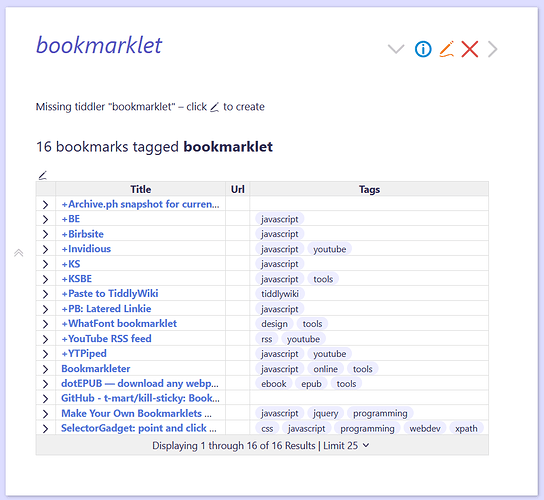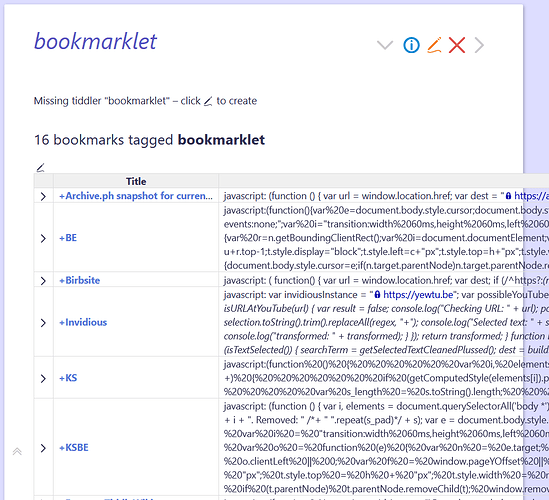Is there a way to constrain the maximum width of a dynamic table to always fit the Story River’s width?
I’m using @Mohammad’s Shiraz Dynamic Tables and whenever a field has a very long value, the whole table extends far out the Story River. It breaks the layout in all sorts of ways.
I’d like to keep the table strictly within the Story River width by forcing a vertical expansion of each row (instead of horizontally that breaks things). Alternatively I’d like to somehow set a max-length attribute on a column after which the value is truncated. Could this be done with a Dynamic Table Column Template?
In my case, I’d like to either constrain the URL column so the three of them stay within the Story River:
| Title | URL | Tags |
|---|---|---|
| Example | https://some-kind-of-extremely-really-ridiculously-long-url.com/it-might-even-have-parameters/or-it-could-even-be-a-bookmarklet/the-sky-is-the-limit-tbh.com |
tagA, tagB
|
Or adjust the URL column to something like this:
| Title | URL | Tags |
|---|---|---|
| Example | https://some-kind-of-extre… |
tagA, tagB
|
 smile:
smile: