My Config Settings is missing tabs. I’m on version 5.2.1.
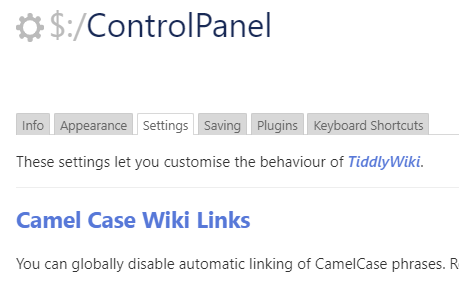
In case it helps with diagnosis, here are the plugins currently installed.
My Config Settings is missing tabs. I’m on version 5.2.1.
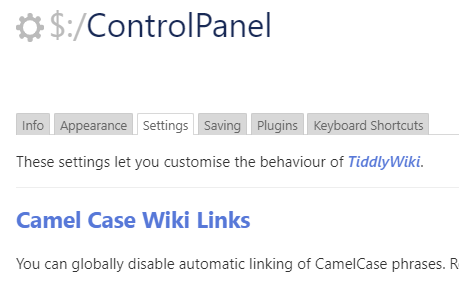
In case it helps with diagnosis, here are the plugins currently installed.
I don’t think so. The “Settings” tab has no “sub tabs”. … It’s more like the “kitchensink” of the $:/ControlPanel. …
It contains those settings, that don’t have their own tabs, or don’t fit into other categories. IMO it should be renamed into “Miscellaneous”, which would already help
Your understanding of English idioms is superb!
@DesertDwarf perhaps you can look around and tell us the names of the tabs you think are missing.
Have the most content in the control panel
There are also tabs behind the Info Button, and a lot under the sideBar More and buttons in Tools you may have being thinking about.
Some plugins introduce their own tabs, are you missing a plugin or two?
I was following @Mohammad’s instructions here: Shiraz 2.4.6 — create stylish contents in Tiddlywiki (kookma.github.io).
In it, he wrote:
Shiraz plugin has a settings tab under $:/ControlPanel, Settings tab, Shiraz tab. It allows to customize the behaviour of Shiraz plugin.
But I couldn’t find it. I can see it in his TW, but not mine after installing Shiraz.
Hi @DesertDwarf
You are right and this is a long discussion on GitHub! Unfortunately that Setting Tab is visible only if you have Installed the CodeMirror plugin. We had a lot of discussion with @jeremyruston to add that Setting tab into the core, so plugin developers can add their plugin sub-tabs under a central Setting tab in $:/ControlPanel (see [BUG] Settings tab and third party plugins · Issue #5520 · Jermolene/TiddlyWiki5 · GitHub)
Short answer for now:
As it seems there is no plan to address this issue in the core, I am planning to add this tab in future release of kookma plugins! It will add a small kB and will overwrite a shadow tiddler.
Ah! Thank you, kind sir, for the explanation as well as the current and future solutions.