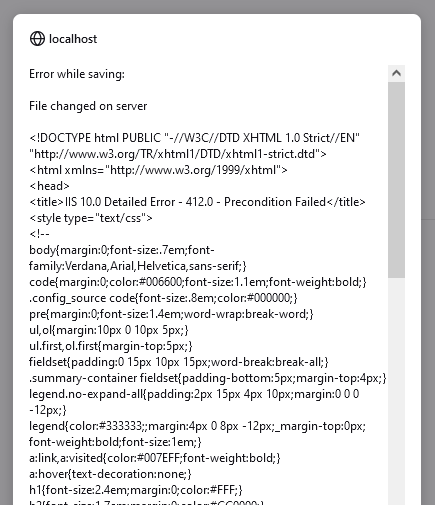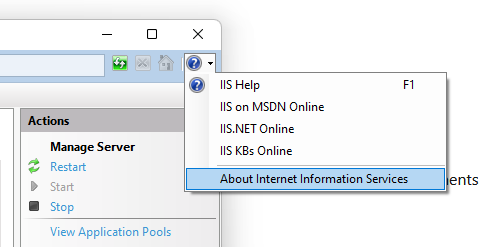Many thanks, that’s realy interesting… starting a new thread, which I think is the correct thing to do.
I thought it would be well beyond my capabilities but followed the video guides by @pmario and actually managed to set up IIS and WebDav (pleased with myself, pat on back) and then open a copy of an empty TW file (http://localhost/TW/empty_5.2.3.html). However, when I come to accept changes to a tiddler or try to save the file I get the following. As I don’t really know what I’m doing I’m not sure what to fix. I guess since the videos were made there are probably additional things I need to set-up.