Hello,
I will adjust the max-height of .tc-scrollable-demo:
![]()
Code:
<span style="font-size: 0.85em;font-weight: 400;">
Höhe Tiddler: </span>
<$range tiddler="displayheight" min="500" max="760" default="650" increment="10" class="slider"/>
<span style="font-size: 0.7em;" > {{displayheight}} px </span>
<style>
/* max Fensterhöhe */
.tc-scrollable-demo {max-height: {{!!displayheight}} !important; }
</style>
What I’m doing wrong?
When I check with F12 I see the default value is choosen…
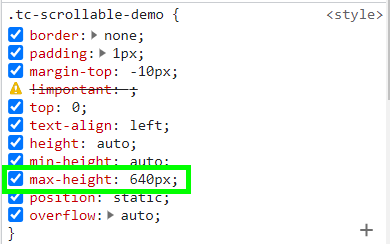
Thanks in advance
Stefan
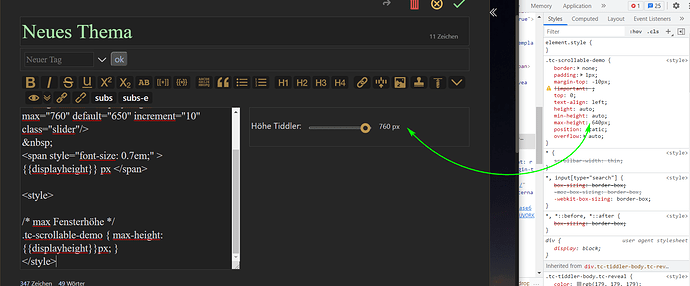
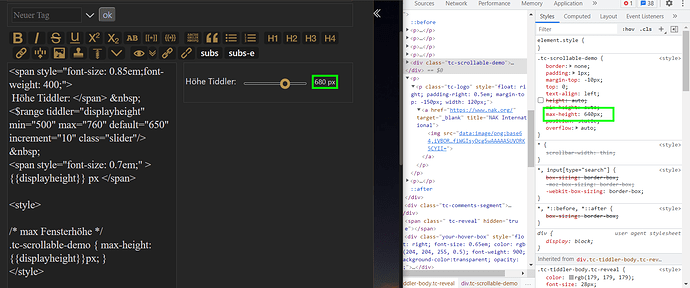
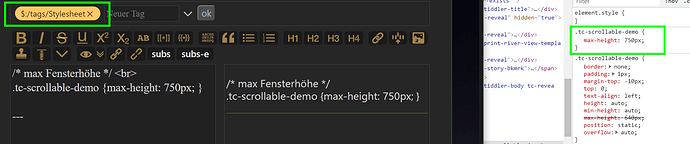
 - so I take this code
- so I take this code