Picking up from the PageTurner thread:
Alas, not quite — my worry was precisely that tiddlywiki’s core wants all story-river tiddler out/in animation to be be centrally controlled by a story view which offers exactly one “in” animation and one “out” animation, which would be disappointing.
What I would love is to be able to designate certain sequences (say, tiddlers tagged as “sessions” within a teaching wiki), with their own “previous session” and “next session” buttons, which would animate within that sequence horizontally (“next” slides in from right, while current tiddler slides out to the left, opposite for the “previous” button).
For handling of all ordinary links — both from within a tiddler and from the sidebar — I’d want to keep the old classic storyview protocol (origin tiddler is still in story river, link causes new tiddler to appear with familiar animation).
Ideally, this all would work within the actual story river. In other words, when you link to a session tiddler, it opens as usual, and its view template includes these special navigation-with-animation buttons, so you can browse forward and back in the sequence, with story river list including only the tiddler that’s actually displaying. (I haven’t yet thought about how the story river would respond to attempts to open multiple sessions independently within the story river; it might be that the story river only allows one of these sessions to be open at a time, so opening one from the sidebar displaces whatever session currently lives in the story river.)
Your swiffy “container” tiddler solution, linked above, has the style of sliding animation effect I’d want… If only it could look like one whole tiddler is giving way to the next (with all of its view template elements, something I’m optimistic I could mostly engineer), and if only the included tiddlers were fully responsive just as they would be in the story river. (This last thing is the problem I’m not optimistic about being able to fix with my own skills. With your swiffy solution, the horizontally-ordered transclusions behave as if they’re behind plexiglass, waiting to be dragged left or right but otherwise missing some of the their content-interaction affordances.)
At your site, just click on “essay or novel” link within the second slider pane…
On all my attempts, it does nothing, though when the HelloThere tiddler itself is in the story river, this works as a link to the Molina tiddler. (And I found this to be true at your site only after installing and configuring the plugin at my own wiki, finding on my site that within-tiddler tab-selection clicks were getting through, while link-clicks were not working… I thought I’d done something wrong until I checked at your demo site.)
EDIT: Maybe it would not be so hard to solve this “plexiglass” problem, assuming I’m willing to just give up the “drag to slide” affordance — which is surely the thing interfering with ordinary mouse interaction… it’s a very cool effect you have there, but not worth losing fine-grained interaction with the sliders’ content, if that’s the tradeoff.
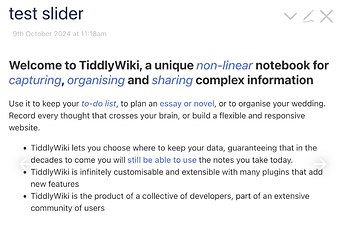

 ) can figure out how horizontal animation could work in a wizard-nav-style (but story-river-integrated) plugin, then the horizontal set-of-dots interface (including the natural-accel/deceleration “whoosh” for longer jumps) would be a natural option to include. Especially where the sequence involves tiddlers of roughly same height, as in certain image galleries or database-like tiddler templates.
) can figure out how horizontal animation could work in a wizard-nav-style (but story-river-integrated) plugin, then the horizontal set-of-dots interface (including the natural-accel/deceleration “whoosh” for longer jumps) would be a natural option to include. Especially where the sequence involves tiddlers of roughly same height, as in certain image galleries or database-like tiddler templates.