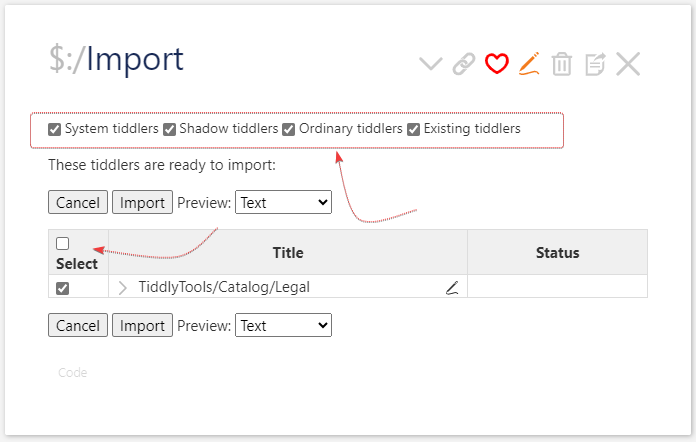Importing a large number of tiddlers into an existing TiddlyWiki can indeed be frustrating, especially when you have to manually unselect existing tiddlers. This issue has been recognized by the community, and there are discussions about improving the import tool to make it more user-friendly. Hopefully, future updates will address these concerns and enhance the basic functionality of the import tool.
Here is a short and simple solution for the time being! It uses a viewtemplate and add few checkboxed ( buttons in the old version) to $:/Import tiddler on the fly.
NOTE i: Based on the Eric comment the code updated.
-
[NEW Revison] Download Select Unselect on Import.json (2.8 KB)
then drag and drop into your TiddlyWiki -
[OLD Revision] Download Select Unselect on Import.json (1023 Bytes) then drag and drop into your TiddlyWiki
-
[With Bulk Renaming] Download custom_select-import_bulk_rename_existing.json (3.8 KB)
then drag and drop into your TiddlyWiki
To give a try, import some tiddlers from another wiki and see how it works.
NOTE ii: Test on an empty TiddlyWiki and make sure to take a backup before testing on your TiddlyWiki with important data.
The original idea of unselecting existing tiddlers is credited to @EricShulman.
Screenshot
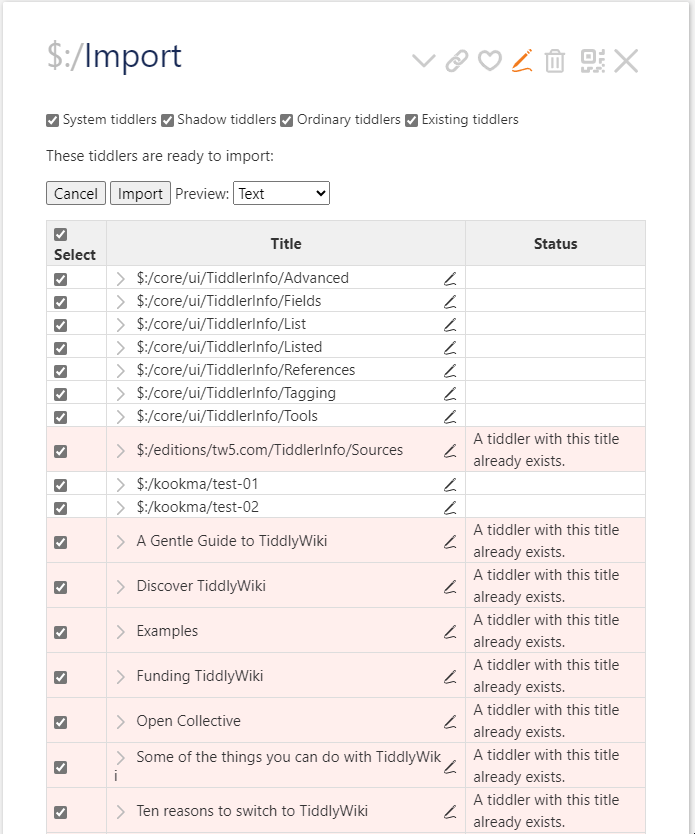
References