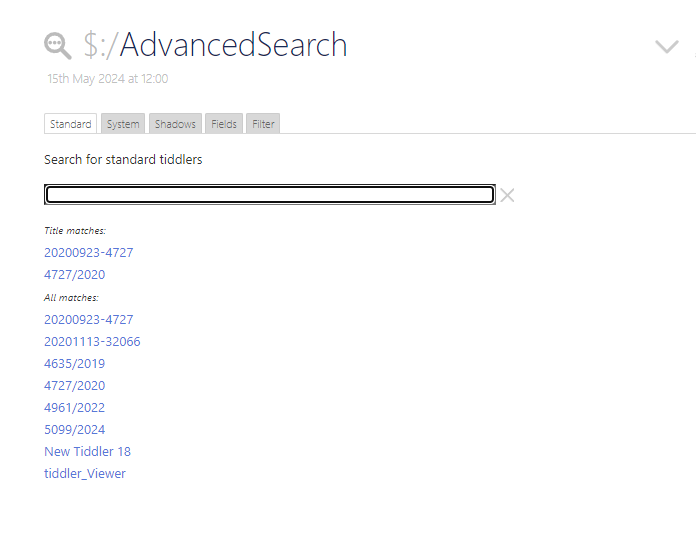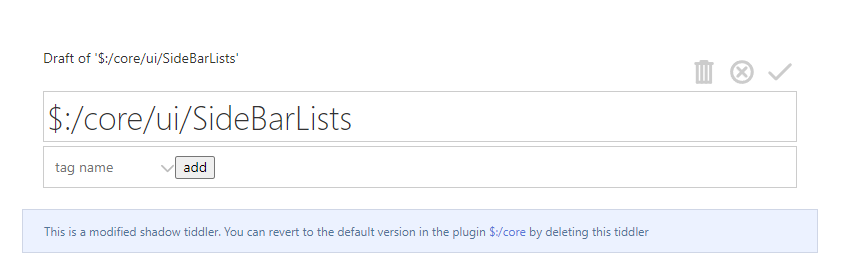dear friends,
I have this odd problem: the search box in the sidebar seems to have stopped working. It doesnt produce the pop up preview and, no matter what the search term is, it’d finding 594 matches!
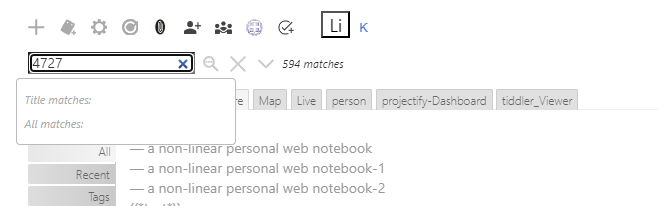
when I press the maginfuing glass icon the expected behaviour would be to open the search tiddler with the search term in the search box,. It doesn’t do that-instead it opens the advanced search tiddler, the field is empty ant the results seem to correspond to the search term
I have $:/plugins/kookma/search installed but disabling it made no difference
Unfortunately I can’t share my wiki. Any idea how to approach this?
thanks in advance!
thanasis sklapanis