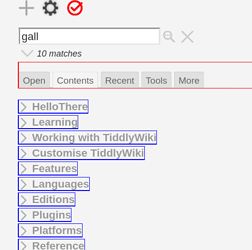I moved this discussion into an new thread, since it’s only indirectly related with palette colour values
I do have a plugin, which is called click-effect, which does exactly what the name says.
But there is a second mode: Element Pulse
which highlights a area, that belongs together if it is clicked with the mouse.
It should be possible to extend the function, to show the element eg: DIV and classes, if they are assigned. … BUT clicking an element is only half of the truth. …
Eg: an image button like B in TW are 2 elements. The HTML BUTTON
and an SVG child.
If the user clicks the SVG they only get that info, but it’s the BUTTON that has the classes assigned, that make most of the styling.
So the only way to really see, what’s going on is the browser-dev tools and Right-Click → Inspect