Hi TW-Experts,
I have this procedure what is generating a list from fields, and it is working well.
\whitespace trim
\procedure tids2csv(selector, fields, separator:'|')
<$let
fields={{{ [<fields>!match[]] ~[[info/db_tables]get<selector>] }}}
>
<$list filter="[enlist<fields>]" join=<<separator>> ><<currentTiddler>></$list><br/>
<br>
<$list filter="[tag<selector>]" variable="subfield">
<$list filter="[enlist<fields>]" join=<<separator>> variable="field"><$text text={{{ [<subfield>get<field>] }}} /></$list><br/>
</$list>
</$let>
\end
The Tiddler where I Use this procedure is simple
title: Export
<<tids2csv "Employee" "Name Zip City Street Number Mail Phone" >>
The result
Stefan|12345|Hamburg|Wall|12|stefan@stefan.de|+491234567890|
Kurt|98765|Berlin|Ring|98|kurt@kurt.com|+499876543210|
How can I create a save button (or implement it in the tids2csv procedure) to save the result to a file?
Thank you for any support
Stefan
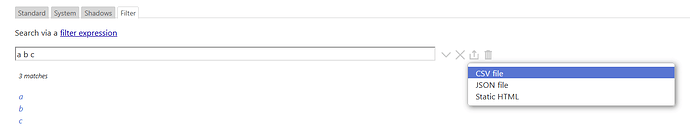
 I need to use this procedure call
I need to use this procedure call