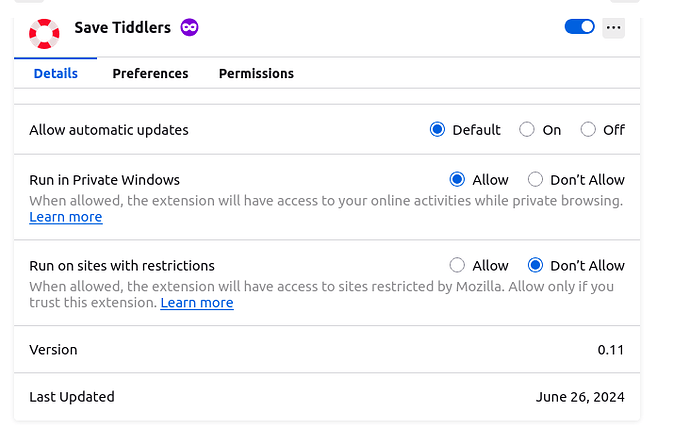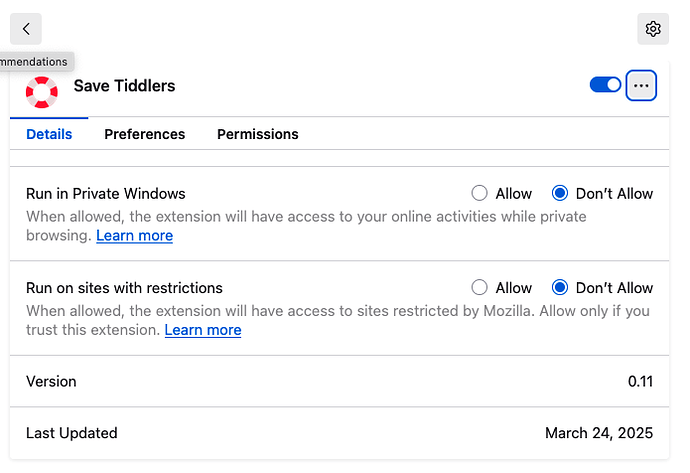I was using Tiddlywiki in Firefox with the Save Tiddler extension (v0.8). It would auto-update my current Tiddler file. However, now it is broken. Tiddlers are no longer auto-saved and when I press the Save changes button, it creates a new file in my Downloads folder instead of replacing the current file in the tiddlywiki folder.
I think this may be caused by a newer pushed version of the Firefox browser (now v136.0.2). I cannot find this extension in the store anymore.
What is the recommended way to auto-save tiddlers? I’m using Tiddlywiki version 5.3.1.