If you see this – What would you do?
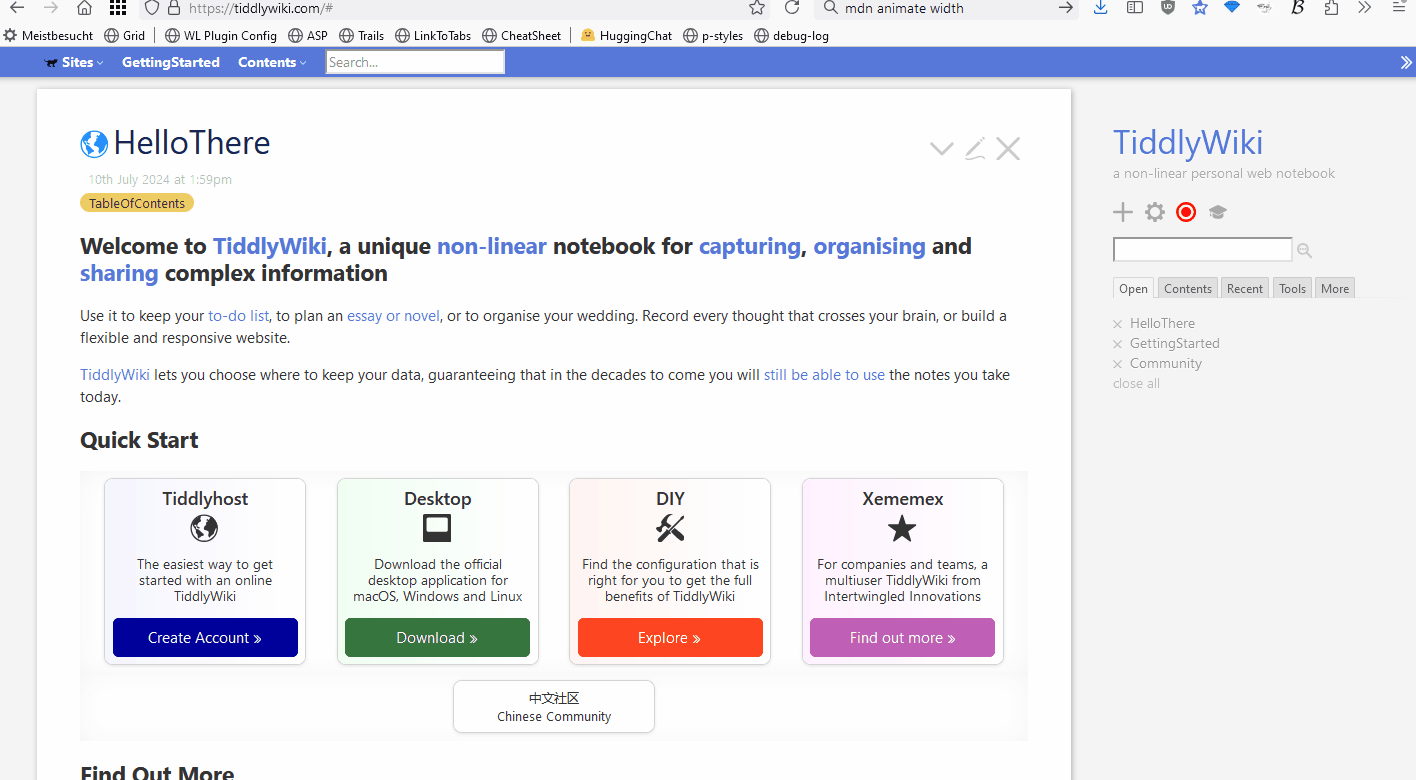
have fun!
Looks a big button. I would click it.
Seek to remove it because it is visually distracting.
Edit it to see what you’re doing.
That was pretty awesome.
And then a thought: “my house is a very very very big house”.
And then: “uh, that isn’t right”.
Which then led to a Google search about “what the heck am I thinking of?”
I’m sure it depends on the context (where I saw it and what I was looking for).
If I didn’t recognize it as TW, I’d refresh the page, and then open it in a different browser or in an incognito window (that’s what I often do instead of clearing my cache). Assuming it renders the same way when I refresh and regardless of what browser I use, I’d probably try clicking the button.
If I knew it was TW, then I’d probably click the New Tiddler button to confirm if the odd Home button is just the “Story River Empty” display.
If it were my own wiki, then I’d open the latest backup that doesn’t display that way (opening several to find it if needed, and if it was just the “Empty Story River” display, then I’d also close all tiddlers in the backups I open in order to find the latest backup that doesn’t have what I am presuming to be an issue), and then open the first backup that does display that way, and then try to figure out what was changed that caused such a display. (I would manually do a binary search of my backups to find when my wiki first started having the issue. That is, I wouldn’t go through in order; I would sort my backups folder by creation date, then first check the middle one, and depending on whether it had the issue or not, I would then check half way between that one and the earliest or latest backup–repeating the process so that with each check I’m cutting in half the number of backups I need to check. For those who aren’t already familiar with the binary search and for whom this explanation is lacking–and it is indeed lacking–see the Wikipedia link for a more detailed explanation.)
In TiddlyWiki, that image is $:/core/images/home-button, that is used by the $:/core/ui/Buttons/home PageControl button to clear the StoryRiver and “Open the default tiddlers” (as defined by the filter contained in $:/DefaultTiddlers)
If I saw a big version of that image in an empty StoryRiver, I would assume that it does the same thing as the PageControl button and would just open the default tiddlers to return the TiddlyWiki to it’s “starting condition”.
Note that for some use-cases, the TWCore’s default “home” button is not quite enough to restore the TiddlyWiki to its “starting condition”, because there may be some $:/temp, $:/config or $:/state tiddlers that have changed during the current session.
To address this, I’ve created my own custom TiddlyTools/Home button which appears in the TopLeft menu bar ($:/tags/TopLeftBar). This $button, which is displayed using the  (
(🏡) Unicode character, first invokes a <<reset_config>> global macro (defined separately in TiddlyTools/Reset) to perform a customizable set of actions just before sending the TWCore standard “tm-home” message.
Some of the typical actions that are defined in TiddlyTools/Reset include:
$:/state/sidebar=“yes”)[prefix[$:/temp]])[prefix[$:/state/popup]])$:/config/TimestampDisable)The intention is that you can easily change the <$action-*> widgets in TiddlyTools/Reset to fit your specific needs, depending upon your particular TiddlyWiki implementation details.
enjoy,
-e
I imagine it disappears when you open something?
See the $:/config/EmptyStoryMessage tiddler or above story tag
I would assume it’s the home button configured as empty story river because (1) we do see the open tab at right, and there are no tiddlers there, and (2) the home button is not showing as a page control.
I would experiment to find out whether the home button has been entirely removed from page controls, or whether you’ve done some trick that makes the home button re-appear there once there are tiddlers open in the story river. (If the home button matters to a project, it would be odd to have it display so conspicuously in the empty story river, but to have it otherwise unavailable!)
I will feel there is a css error, sometimes icon get very big on website that have trouble loading its css.
If you see this – What would you do?
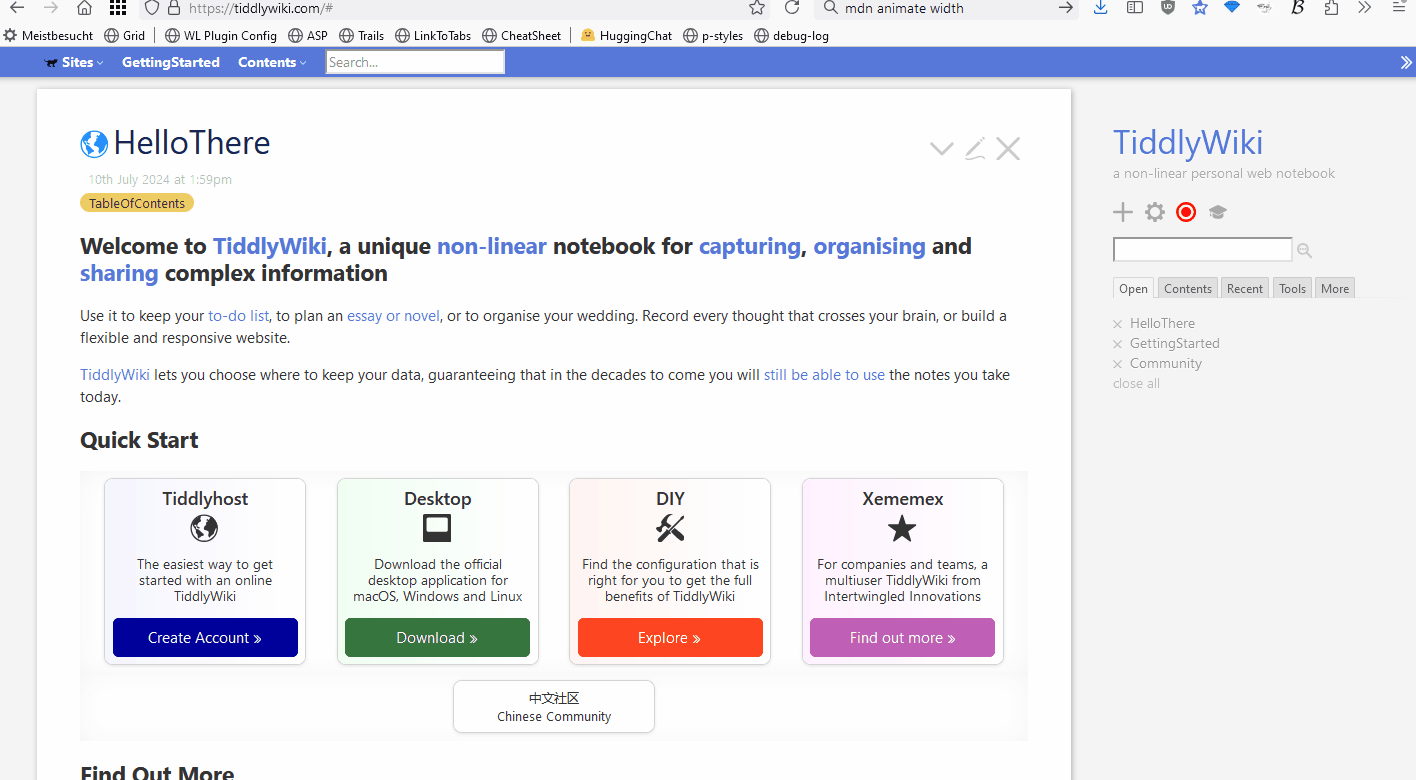
I would hover the cursor on it, wait for a tooltip, and if it looks clickable I’d click.
I would be so annoyed with it that I would not adopt that version of TiddlyWiki.
I am so annoyed by it that I have to mute this thread of discussion.

Watching 1 video and having a closer look at MDNs animation docs. In the end about 50 lines of CSS including all the {} braces for the original one and 35 lines as shown here. (no optimisations atm)
An other version, which only shows the animation.
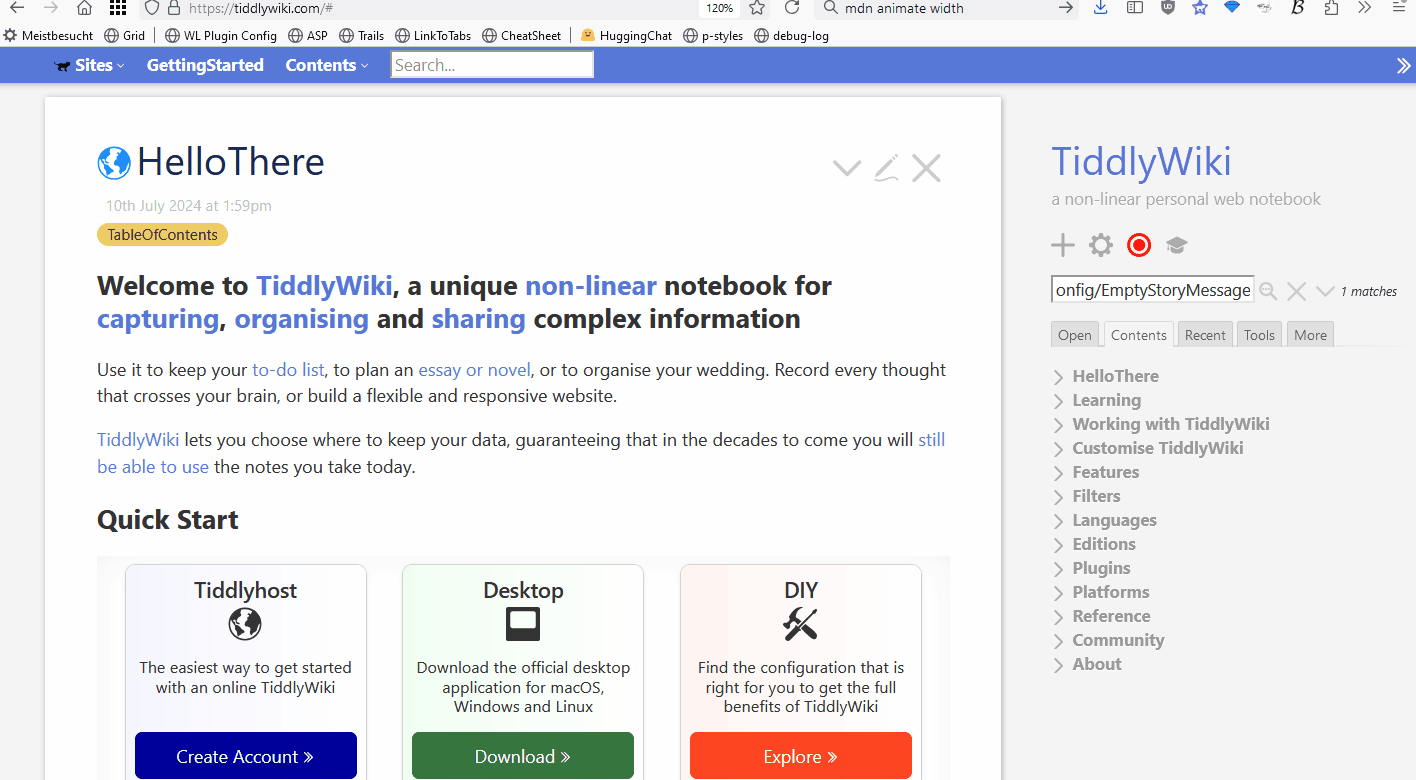
Click around, I guess? Probably first on the Recent tab, if I wasn’t challenged with “Hey, click on something here, eh, eh, nudge, nudge!”
I’m guessing you’re wondering if people instinctively would treat the house it as some kind of “home” button, right?
Who is the intended visitor of the wiki?