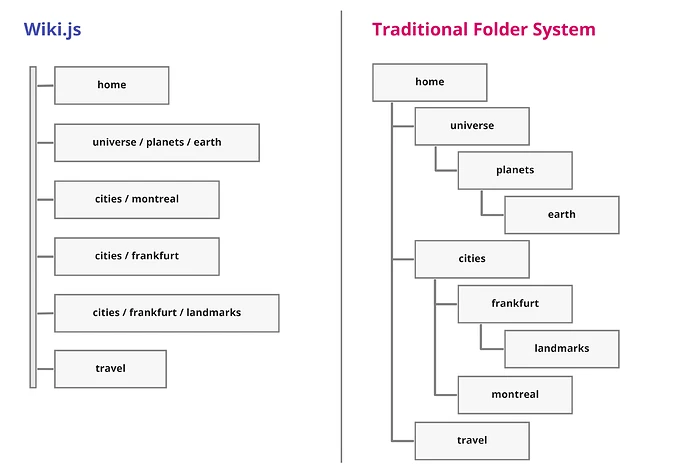Revolutionary file system for tiddlywiki - is it possible to have something like this on tiddlywiki?
actually yes (I think- at least from what I’ve read from the site, the image looks like a single level directory, which confused me at first, but I believe it’s talking about a multi-tag filtering system?)
using tags you can do what it states, it’s actually how I setup my TW.
I typically organize my tags as ‘status’ ‘category’ ‘topic’, as red blue and green respectively.
this allows me to find whatever task I’m working on (by status) or if I want to find a specific topic i can find it that way as well, just by clicking on the tag.
I believe Soren Bjornstad uses a similar method of sorting by tags on his zettelkasten, as his site is where I learned to make filters for tags by color.
Is that what you were asking, or was there a different method used? I admit I did skim the article.
Step 1: Create tiddlers, named as follows:
- home
- home/universe/planets/earth
- home/cities/montreal
- home/cities/frankfurt
- home/cities/frankfurt/landmarks
- home/travel
Step 2: enter the following macro into a tiddler:
<<tree "home">>
The <<tree "home">> macro uses a recursive technique to parse each tiddler title that starts with “home”, splitting the title at each occurence of the “/” separator character in order to render a multi-level expandable tree view
Note that the <<tree>> macro output is somewhat different than the “Traditional Folder System” diagram in your posting. Specifically:
- it uses indentation instead of “tree lines” to show the different levels
- “branch” nodes show a folder icon
- “leaf” nodes (tiddler endpoints) show a document icon
- If a branch node is also a tiddler, it is shown twice: once as a “leaf” and once as a “branch”
It is entirely possible to write a different “tree” macro that also uses recursion to produce output that is much more similar in appearance to the “Traditional Folder System” diagram:
- Show “tree lines” by using custom CSS and
<ul>/<li>HTML elements (see http://listtree.tiddlyspot.com/) - Omit “expand/collapse” handling, so the entire tree is always fully displayed
- Omit folder/document icons
enjoy,
-e
After re-reading the link, this fits much better than what I proposed