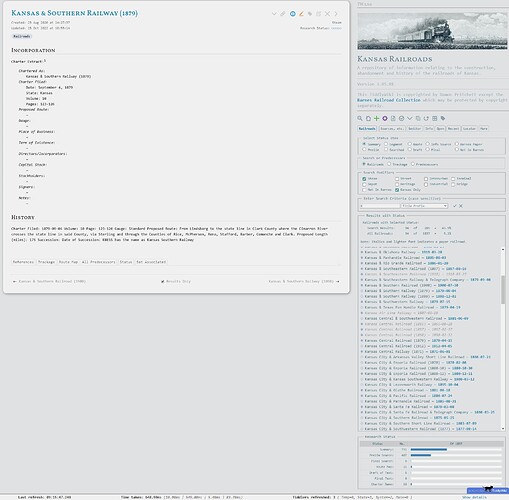This has being raised a number of times over the years, the first thing raised is if your wiki is structured into tiddlers, you can save the tiddler and have that reopened, but if you want to move to a position within a list, you need to define and capture the position, be it in a tiddler, and use a startup action OR using anchors on the url. It is possible to make use of links and anchors , but you will need to programmatically generate them.
- Some smart developers may be able make a method to capture the scroll state of a list for use on reload.
- If you designed the scroll system of a list to maintain a position you can use this on reload.
- Another approach may be to capture what we may call the last focused railroad, then you would have a value to return to on reload. It may not remember the scroll position, but it could list the last focused railroad at the top.
There is a lot to this issue, so keep the conversation going until you can find an appropriate solution, but I recommend keeping an open mind to alternative approaches because some are a lot simpler than others to implement and maintain.
- Unlike other websites, which move from one html page to another, tiddlywiki is one page with lots of internal navigation, that’s why using anchors, that exist in a pages “scope” are less straight forward than regular websites. If an anchor is not on the page you can’t jump to it.