just need press alt and drag cursor.
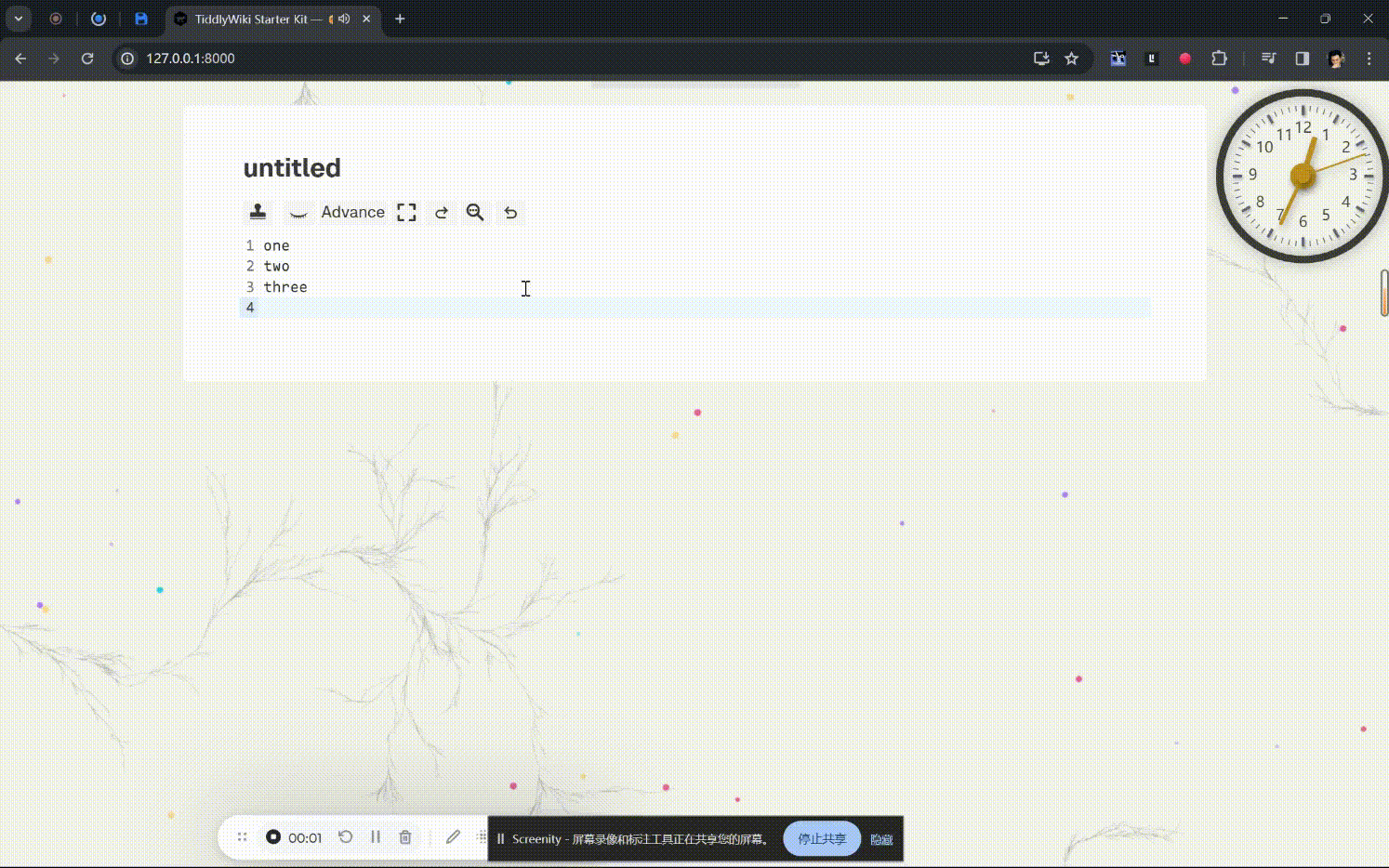
just need press alt and drag cursor.
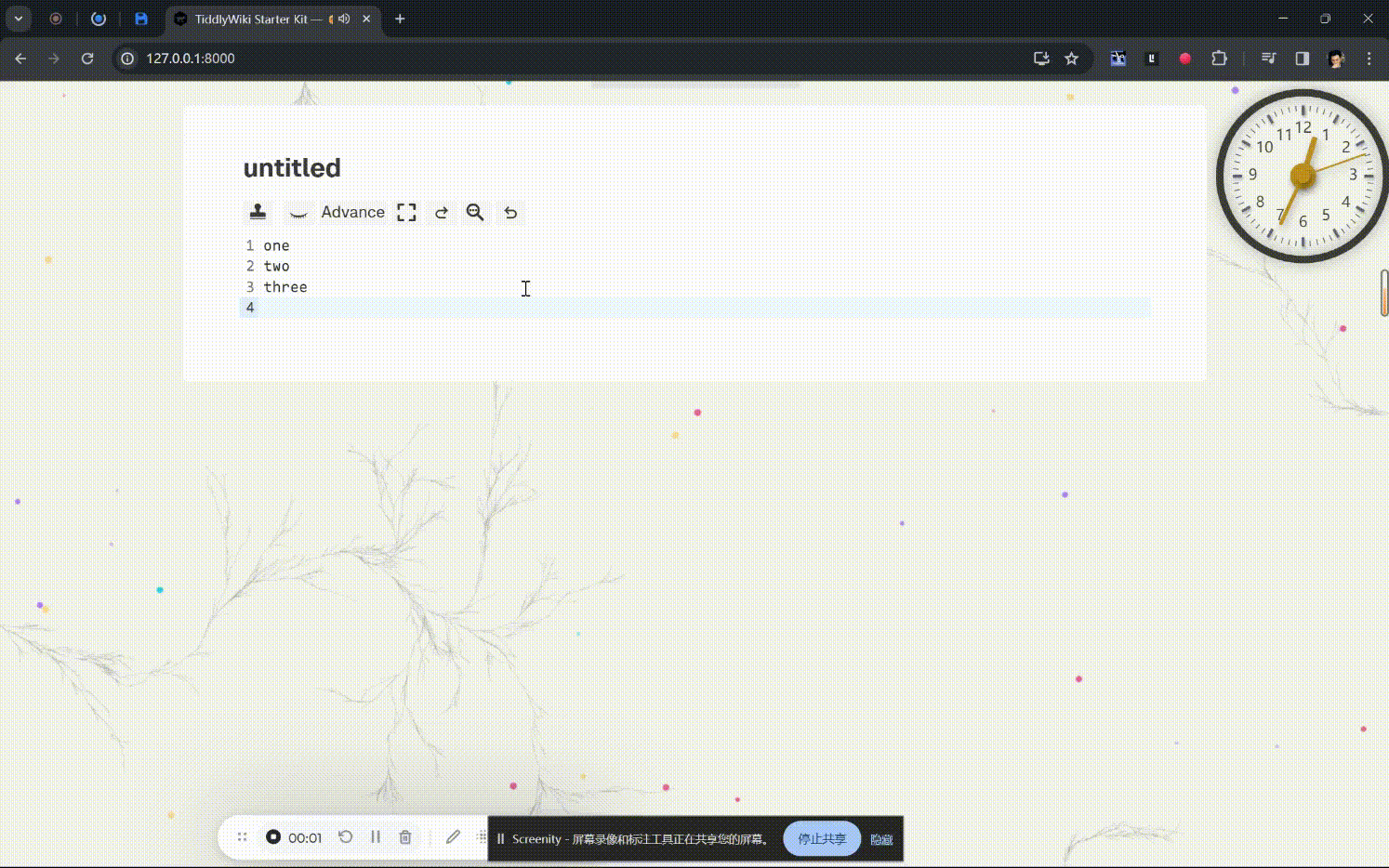
ctrl + click is also useful.
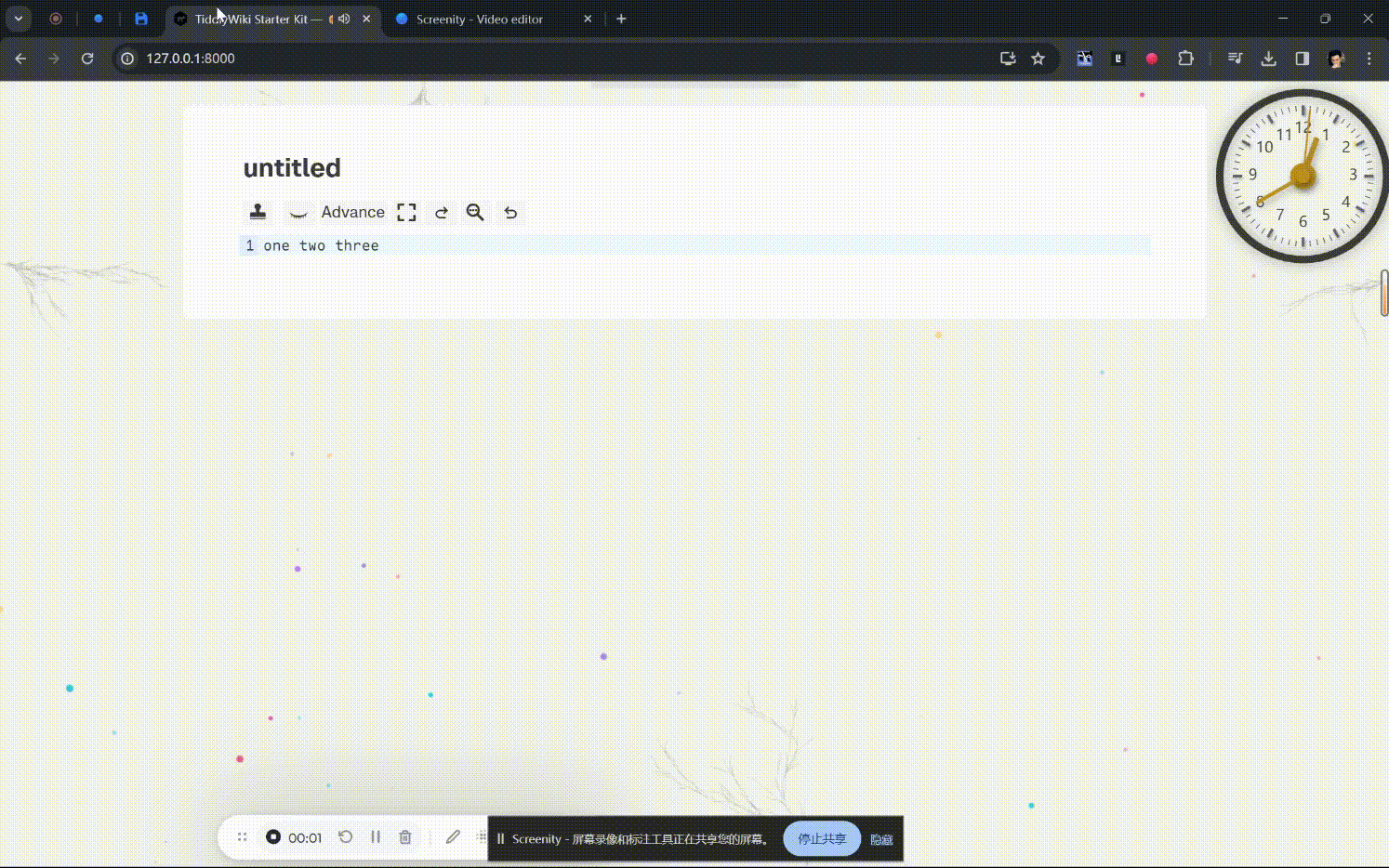
Awesome that works like a charm. I knew about Ctrl + Click but the Alt drag eluded me.
Works like a charm, thanks for the tip
These dependencies are actually optional, cpl is not supported yet, I have just removed these dependencies.
According to my test results, it is not recommended to use cm5/cm6 at the same time, because they cannot function in the same editor at the same time. @linonetwo
Please provide the link “again” where we can find the latest release and tell us how it relates to @BurningTreeC version.
It should be made very clear here.
Since the editing experience of adding tags in tiddlywiki is not user-friendly, I integrated it into the codemirror6 plugin.
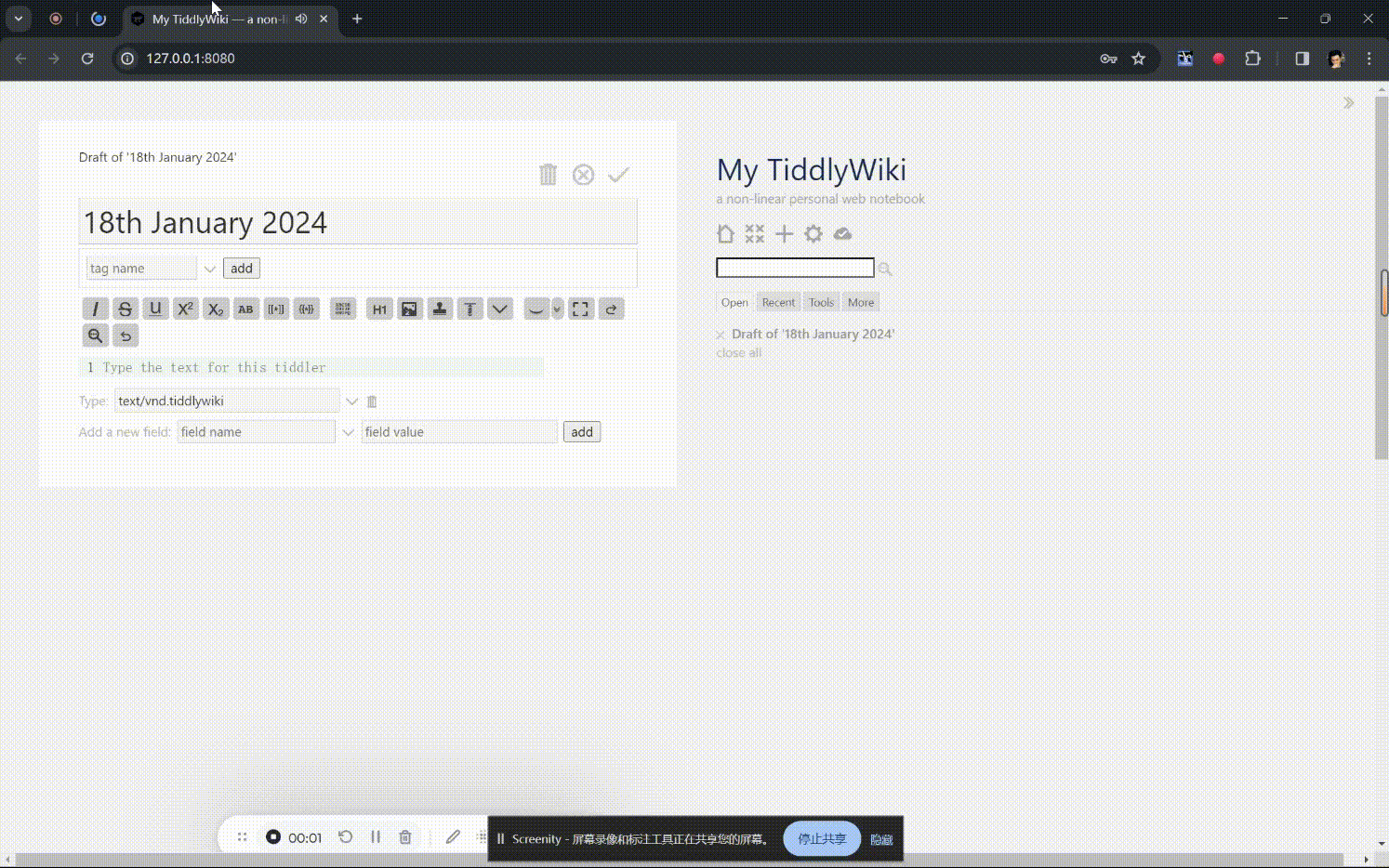
Likewise, file types are also supported, these really solve my pain points, it’s really convenient
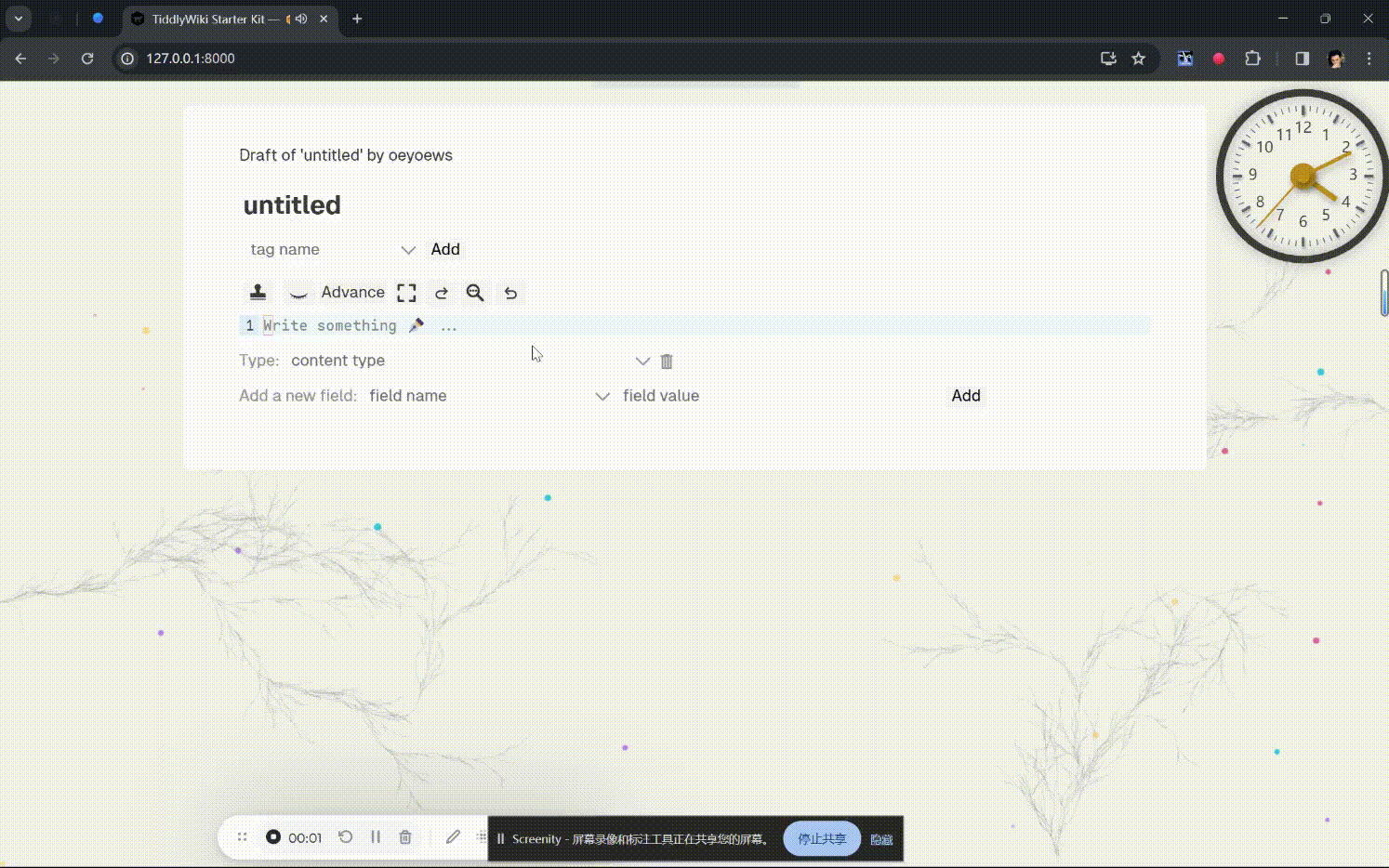
I have started using the plugin version over here and very impressed. Whilst still only in the initial learning phase I am thinking how to make it easier for others to learn in the future.
A Question, is there any method by which we could make settings local to a specific tiddler? I ask in case there is a mechanism we could use, if not it may be too much work.
The codeblock snipit has a typographical error;
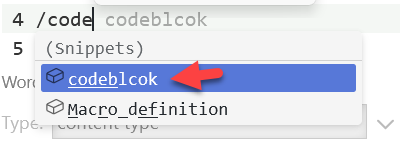
I also hope to find a way to switch between textarea and codemirror, but I haven’t found a good way so far, and codemirror5 doesn’t seem to support this, because they all use the edit macro. to affect the behavior of the editor, maybe @jeremyruston knows what to do
already fixed that for the typo
Added a function to quickly jump to the codemirror6 setup tiddler.
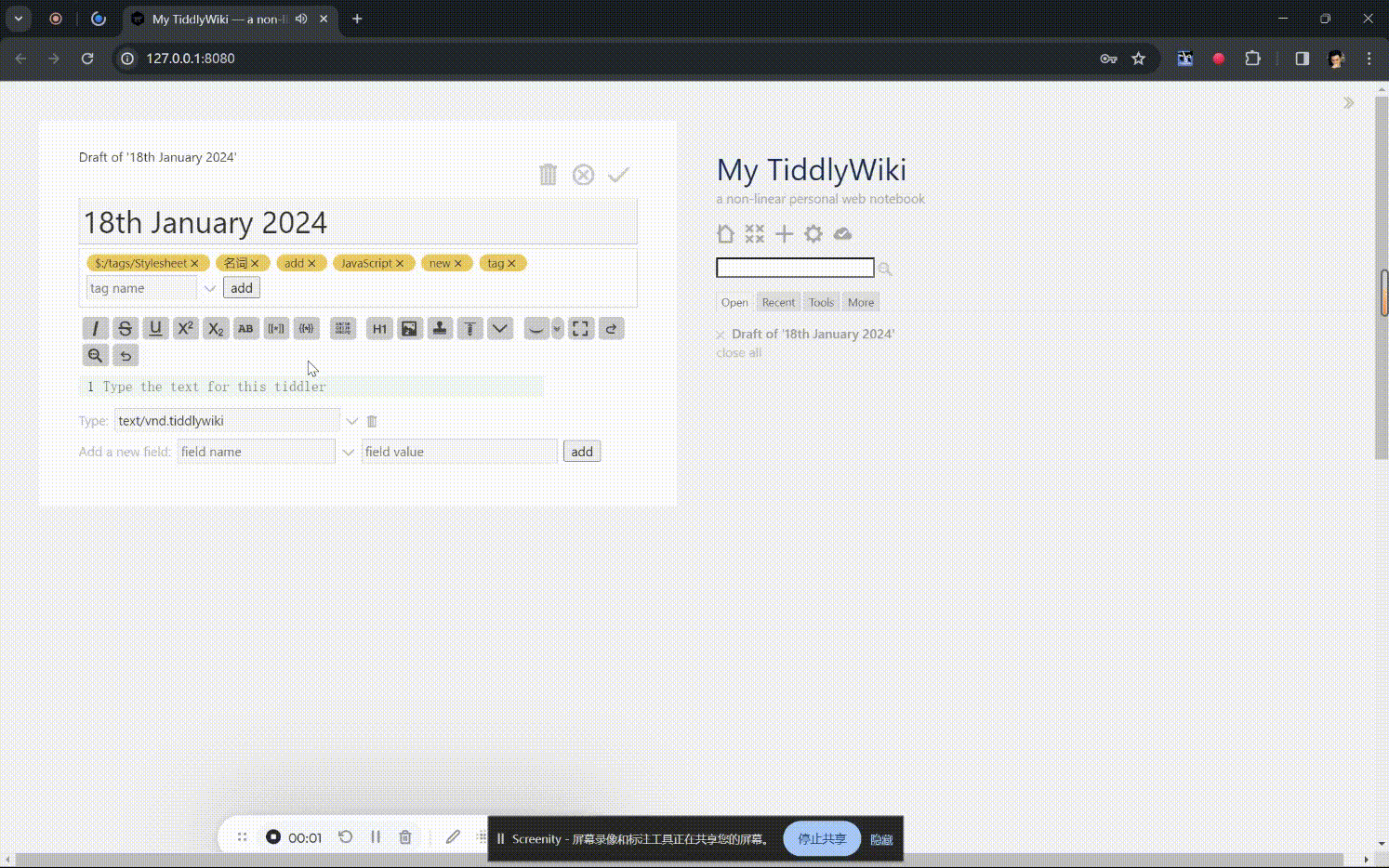
So, I am thinking can we have an editor toolbar dropdown containing the list of autocomplete functions which one can refer to as we learn, perhaps also allowing a mouse based trigger?
Nice work @oeyoews
I did find a way to have the default editor inside a preview, so I expect its possible.
Good stuff @oeyoews.
Would it be possible to add CM6 to other textareas, not just the standard tiddler editor?
Just use edit macro to use cm6 editor
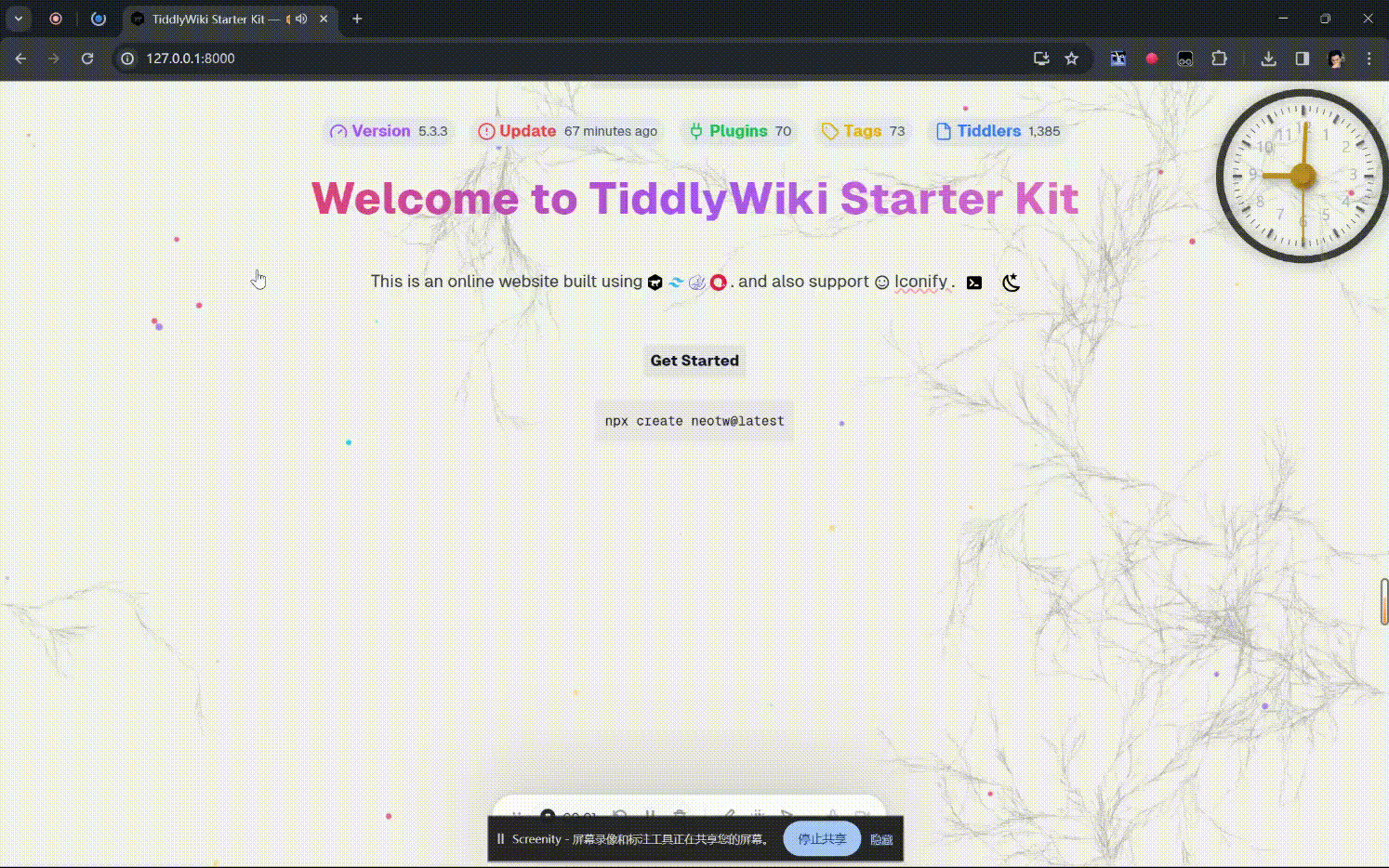
It is more appropriate to use modal
edit macro?
<<edit ???>>