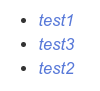First time dabbling into JSON tiddlers and it seems like my expectations about what is possible were a little high.
I would like to rearrange elements within a JSON array via drag&drop to order my task list manually. Is there a filter operator that returns values like indexes?
Also how would I write the changed order back into the JSON tiddler?
Tiddler “data”:
[ “task 1”, “task 2”, “task 3” ]
Tiddler “render”:
<$droppable>
<$list filter=" [[data]indexes[]] ">
<$draggable>
{{!!title}}
</$draggable>
</$list>
</$droppable>