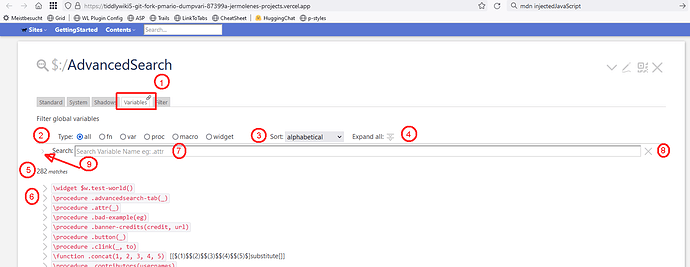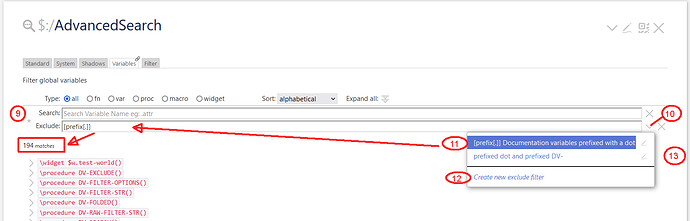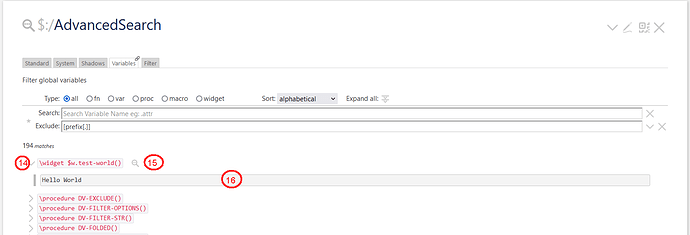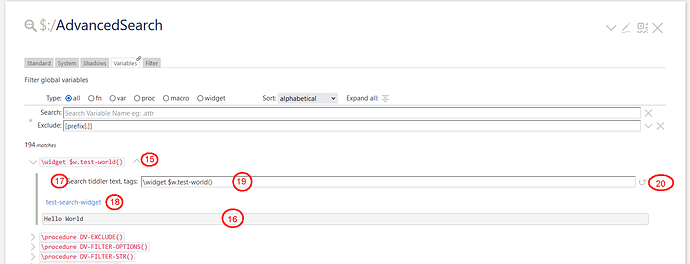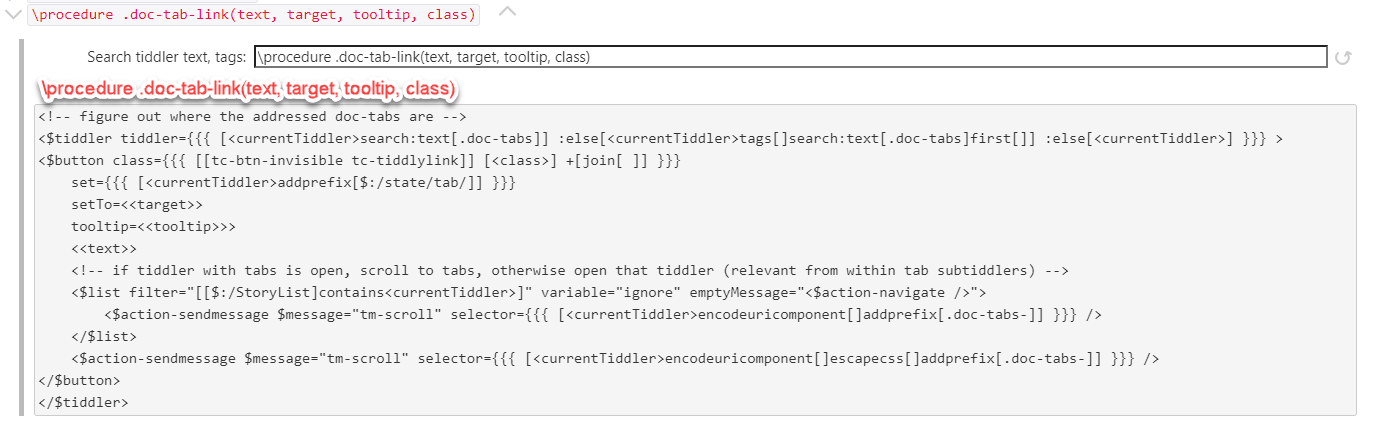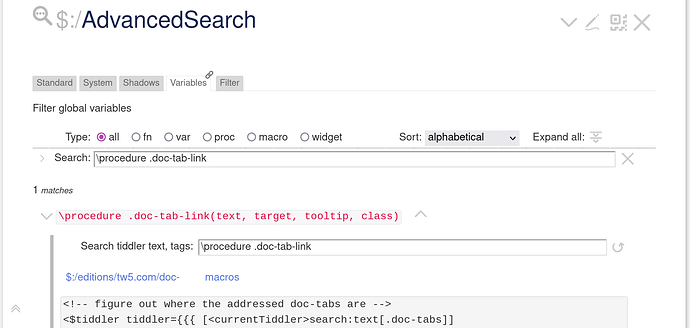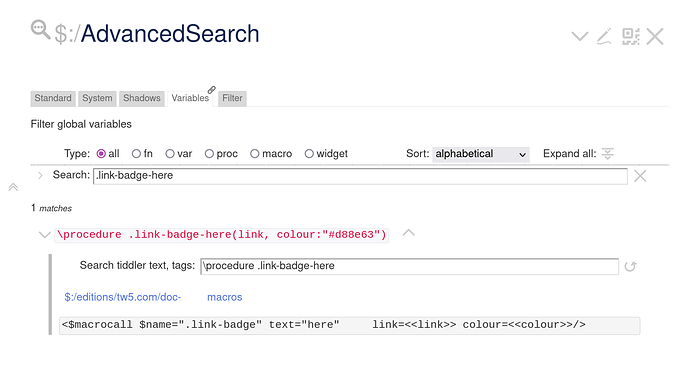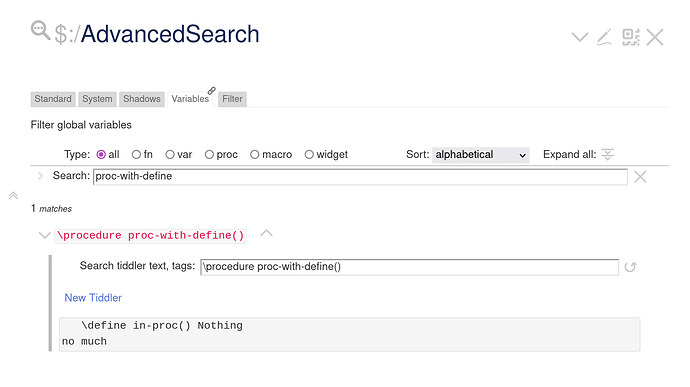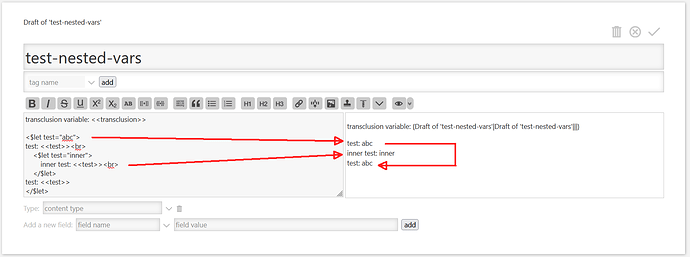Hi Folks,
I’m happy to announce RC1 for the AdvancedSearch - Variables Tab. I was using the new possibilities a lot, while creating several PRs that I did lately.
The latest preview can be found at: https://tiddlywiki5-git-fork-pmario-dumpvari-87399a-jermolenes-projects.vercel.app/
Goals
- Get a compact overview of global variables
- It should be easy to “narrow” down the resulting list
- It should have fast access to the variable content
- It should link to the tiddlers, where the variables are defined
- There should be an easy way to find out where the variables are used
- Have fun!
New AdvancedSearch Variable UI
- New Variables tab – in $:/AdvancedSearch reachable with keyboard navigation
- Type Radio Buttons – by default it will ist all variables visible in AdvancedSearch
- Sort Selector – alphabetical / raw. Raw finds the variables as they are in the variables “prototype chain”. So the nearest “scope” will at the top.
- Expand / Fold All – Search results can be expanded to see more info
- Number of global variables
- Variables – formatted according to their definition signature
- Search input – Filters the list. So it will reduce the number of matches
- Clear Search Input
- Show Exclude Text Input
- Show Exclude Text Input (star indicates, that there is an active exclude filter )
- Show Saved Exclusion Configurations dropdown
- Select an exclude configuration
- Create a new exclude filter configuration
- Edit an existing configuration
- Show Variable Details
- Search Variable Definition Tiddler
- Show Variable Content
- Search Variable Definition Tiddler
- Show Variable Content
- Search for 19) in all shadows+tiddlers text and tag
- Text from 19) found in tiddler x
- If nothing is found users can remove some info in the search field, to make the search less specific.
- Reset Details Search Text
New or Extended Core Macros
- Completely New search-variables Macro which is used in the AdvancedSearch tab.
- search-variables also has
type, sort, subfilter, formatparameters to be used with a limited subset of results. -
dumpvariables Macro got an update and new parameters
type, sort, subfilter, format- This macro is there for backwards compatibility reasons. Usability is slightly improved because of the new parameters
Important: The search-variables macro can also be used with predefined type, sort and subfilter parameters, which allows us to drastically limit the available variable list.
New or Extended Filter Operators
- variable Operator got a new suffix and parameter
-
format Operator got a new VariableFormat: suffix:
variable -
VariableFormat: defaults to:
$type$ $name$($params$) $firstLine$ -
getvariables Operator is updated with new parameters:
text, valueneeded for info about\functions
Feedback
Here or at GH: Dumpvariables rewrite new syntax plus search by pmario · Pull Request #7992 · Jermolene/TiddlyWiki5 · GitHub
have fun!
mario