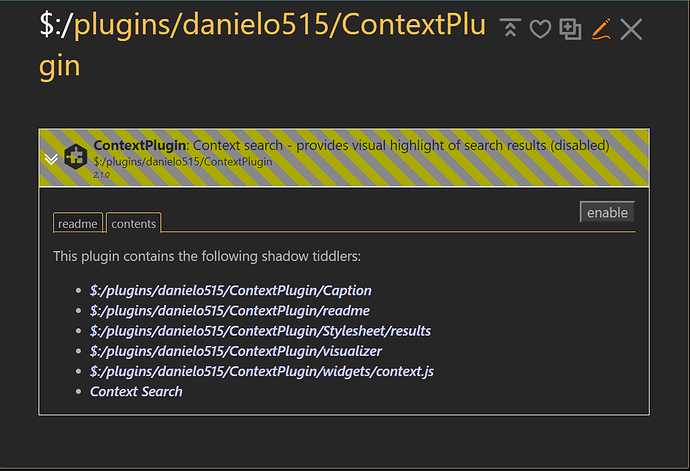what I also just found is, that in advanced search, I actually get the 0 results, although that seems strange to me also, because there should be some. Actually, no results appear, doesn’t matter what I type there.
Also, and I don’t know if this is connected to the issues I encounter, but suddenly I’m not able to navigate through quick search results with my down arrow key - I assume that this is dependent on “actual” advanced search results which seems to be broken in my tiddlywiki.
can someone help me to debug this?
TiddlyWiki version 5.3.1
Windows, Firefox / Chrome same behaviour