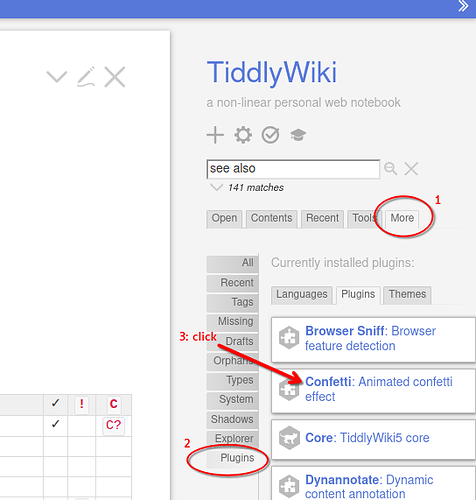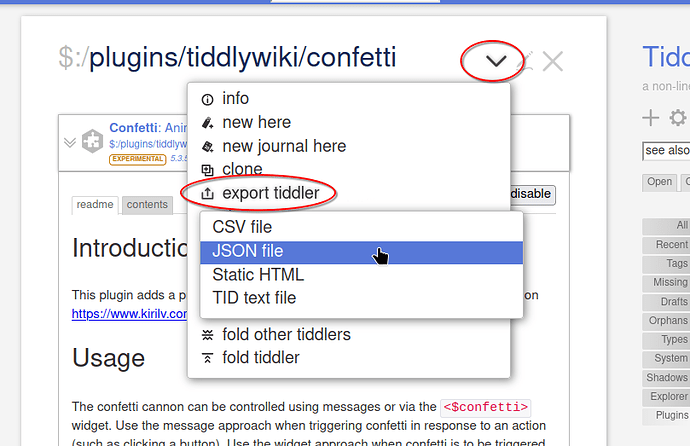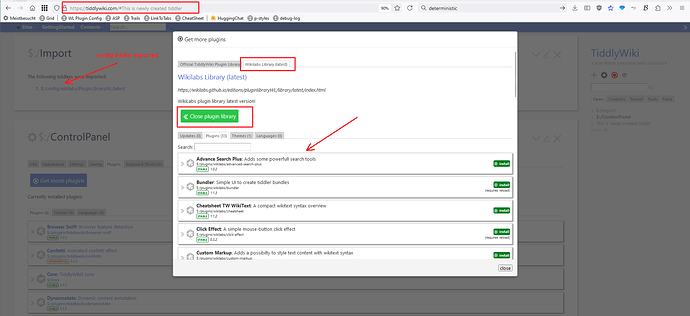Quote from https://tiddlywiki.com/#Manually%20installing%20a%20plugin :
3. In another browser window, find a link to the plugin, e.g. https://tiddlywiki.com/plugins/tiddlywiki/katex. You will typically find these links on the home page of the plugin
4. Drag the link similar to $:/plugins/tiddlywiki/example to the browser window containing your TiddlyWiki
Many third party plugins, notably “kookma” ones, also encourage this workflow, by explicitly suggesting the drag-and-drop approach.
Are there alternative plugin installing workflows (for single HTML wiki) NOT involving drag-and-drop at all?
There are at least two scenarios when I feel like the suggested drag-and-drop approach is stepping on my foot:
- Single HTML wiki opened in a tab of a full screen (or just maximized) web browser window on single display desktop (or laptop).
- Single HTML wiki opened in a web browser tab on Android (so, the browser window is maximized again) or in Tiddloid app. There’s no mouse even on a smartphone, I have no idea how to achieve drag-and-drop there.
For plugins hosted on a website, I’d rather copy the URL and have a way to explicitly paste it somewhere in the TiddlyWiki instead of drag-and-drop, and have the wiki finish the plugin download/install, but I can’t figure out if this is posdible at all and how to do it.
As for plugins from another single HTML TiddlyWiki local file, again, I have no idea how to import them without involving drag-and-drop between two windows that are side by side in either of the two scenarios described above.