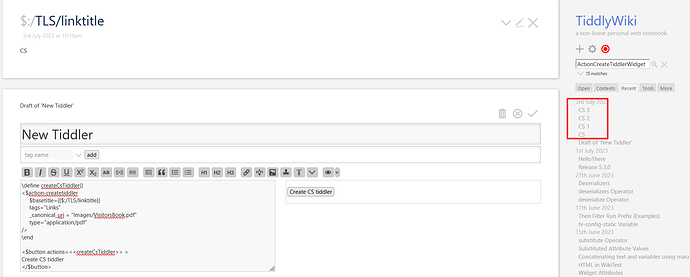Just experimenting, nd Need to strengthen my 5.3.0 knowledge before I can determine an optimum answer.
A Couple of facts;
- The unusedtitle Macro is a javascript modual, not a traditional macro
- If you make a procedure containing the macrocall you still need to wikify if for use.
- In 5.3.0 you can call this macro as if it were a procedure
<$transclude $variable=unusedtitle baseName=`<<now "YYYY0MM0DD">>` template="$baseName$-$count:4$" />
- But this still not solve our need to use a widget to get a value to give it to a parameter within a widget (except by wikifying at the last moment).
Still researching
[Edited]
As I suspected you can do it with the triple curly braces, ie a “filtered transclusion”, or the new substitution method. In both cases the result should be returned without needing to wikify.
- In this case I made my own unused title “filter” but it could be made into a function.
See the two examples below;
<$let today=<<now YYYY0MM0DD>> >
{{{ [range[1],[99]] +[pad[2]addprefix[-]addprefix<today>!has[title]] +[first[]] }}}
`${ [range[1],[99]] +[pad[2]addprefix[-]addprefix<today>!has[title]] +[first[]] }$`
<$button>
<$action-createtiddler $basetitle={{{ [range[1],[99]] +[pad[2]addprefix[-]addprefix<today>!has[title]] +[first[]] }}} tags="test" text="content">
<$action-navigate $to=<<createTiddler-title>>/>
</$action-createtiddler>
Create 1
</$button>
<$button>
<$action-createtiddler $basetitle=`${ [range[1],[99]] +[pad[2]addprefix[-]addprefix<today>!has[title]] +[first[]] }$` tags="test" text="content">
<$action-navigate $to=<<createTiddler-title>>/>
</$action-createtiddler>
Create 2
</$button>
</$let>
Now I move this filter into a function including remove the need for the today variable and it looks good.
\function next-title() [range[1],[99]] +[pad[2]addprefix[-]addprefix<now YYYY0MM0DD>!has[title]] +[first[]]
<$button>
<$action-createtiddler $basetitle={{{ [function[next-title]] }}} tags="test" text="content">
<$action-navigate $to=<<createTiddler-title>>/>
</$action-createtiddler>
Create A
</$button>
<$button>
<$action-createtiddler $basetitle=`${ [function[next-title]] }$` tags="test" text="content">
<$action-navigate $to=<<createTiddler-title>>/>
</$action-createtiddler>
Create B
</$button>
- Of course you can easily modify the function, even add parameters.
- Here I solved the complexity with using a widget to provide an attribute value, but not using one, but building my own “unused title” filter/function.
The Question remains what is the best way to use a widget to provide an attribute value?