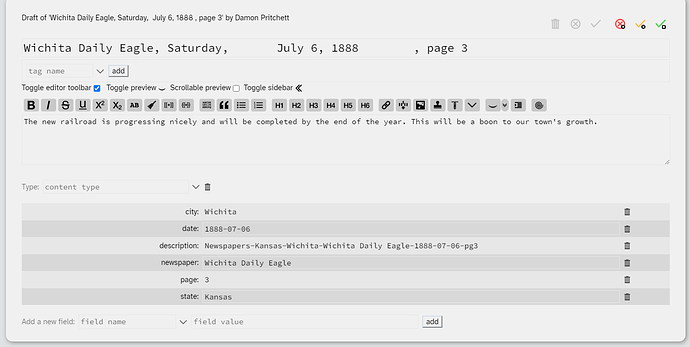All you smart people,
I have a few macros that I use to generate a new newspaper article transcription for my railroad TW (see attached file). One of the macros is a form with edit-text widgets to enter the information (NewNewspaper). Another macro is used to generate a title for the new tiddler (newtidtitle). Another macro is used to convert a date from the format 1888-07-06 to July 6, 1888 (date-str).
The macros generally work great, but when I use the date-str macro by itself in the tiddler text, there is always an extra space following the converted date. The date-str macro is also used in the process of generating the title for the new tiddler. The problem with that is there are 6 extra spaces in front of the date and 8 extra spaces after (see screenshot).
I’ve tried a number of different things to eliminate the extra spaces, but to no avail. The question I have for you smart folks is where do these extra spaces originate, why are there so many in the title and not in tiddler text and how do I eliminate them? Any help would be greatly appreciated. Perhaps there is a much more efficient way of accomplishing what I’m after.
Thanks in advance! Cheers!
new article.json (3.3 KB)